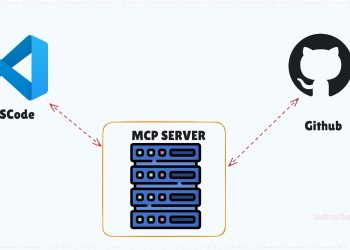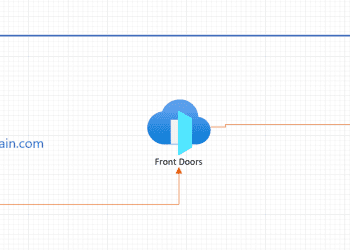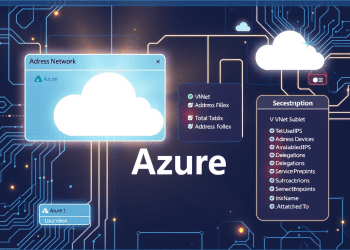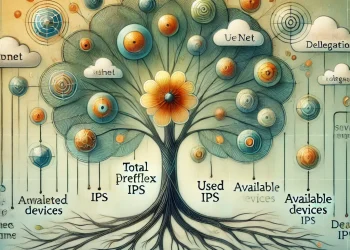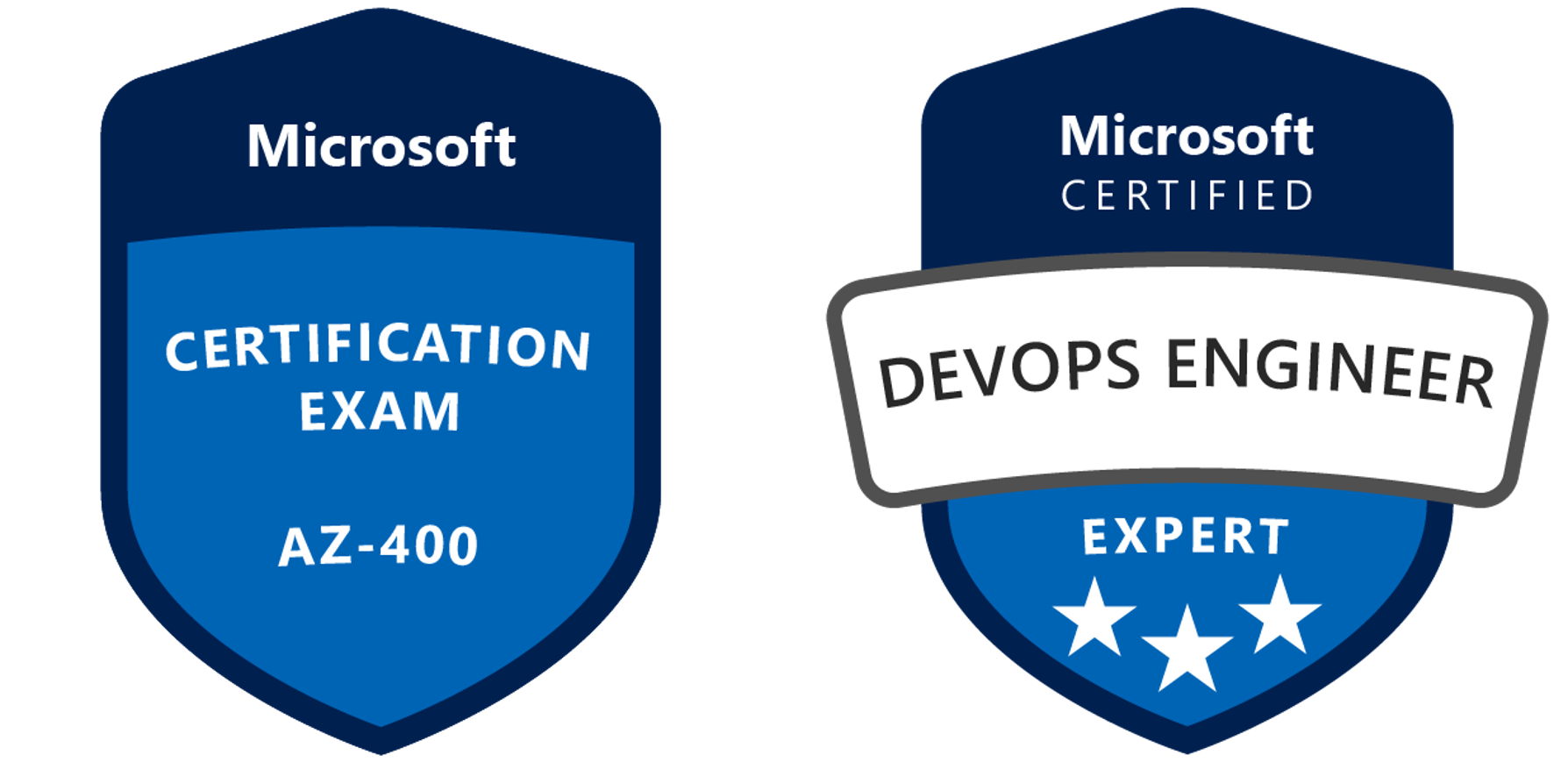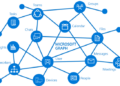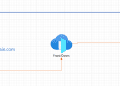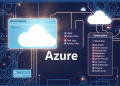If you test it one time , that doesnt mean it will always work !
About a months ago , we had an internal project in our company so I prepared a CI/CD piplines for
the backend project which is a .netcore project , so I created a project and have tested the pipline a couple of times and it was working fine .
Next , I had to prepare a pipline for the angular project ,so I did it,I created an angular project, tested once,tested twice , worked fine , and I said yeah it’s works fine and I didn’t go deepder and left it there ready .
Two days ago , we had a trainee working in the project, and it’s time to use those piplines,they were already for him ,so the Netcore pipline worked fine while in the angular project there was something strange ,I didn’t feel it’s fine , I was making changes in the project but nothing worked ! I tought it’s the drop file maybe it’s not taking the right zip file or it’s maybe cache problem ! but nothing of this was the probem .
to start let me show you my simple release pipline after I fixed the problem .
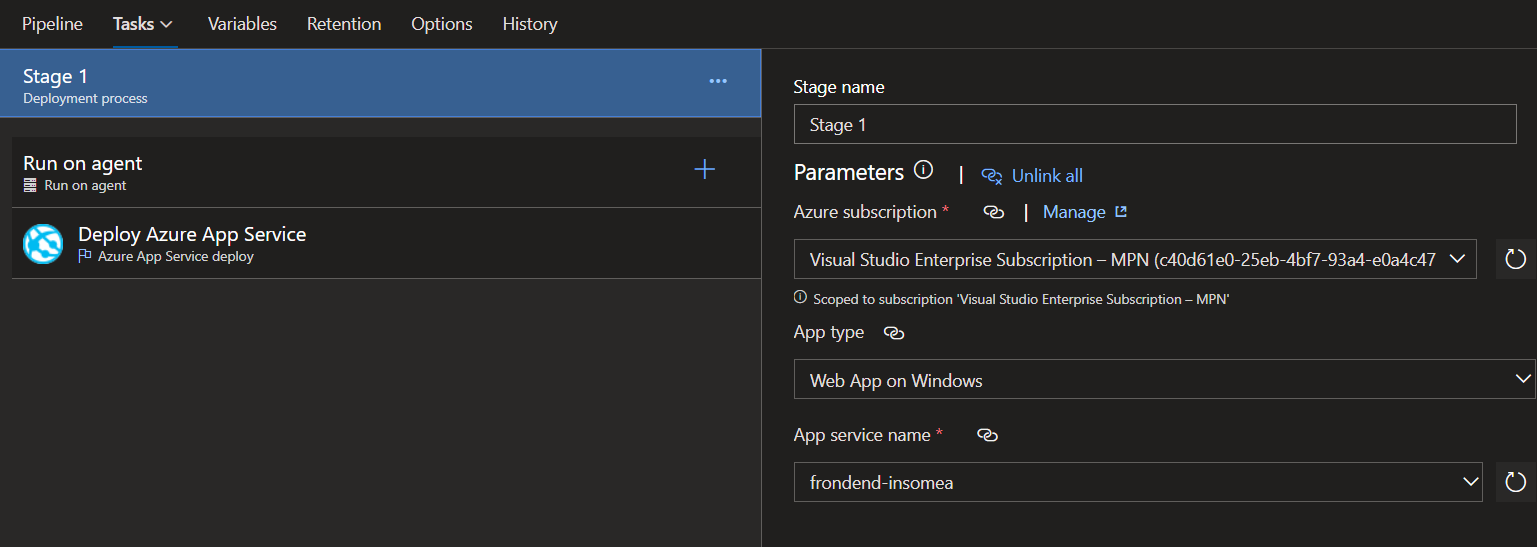
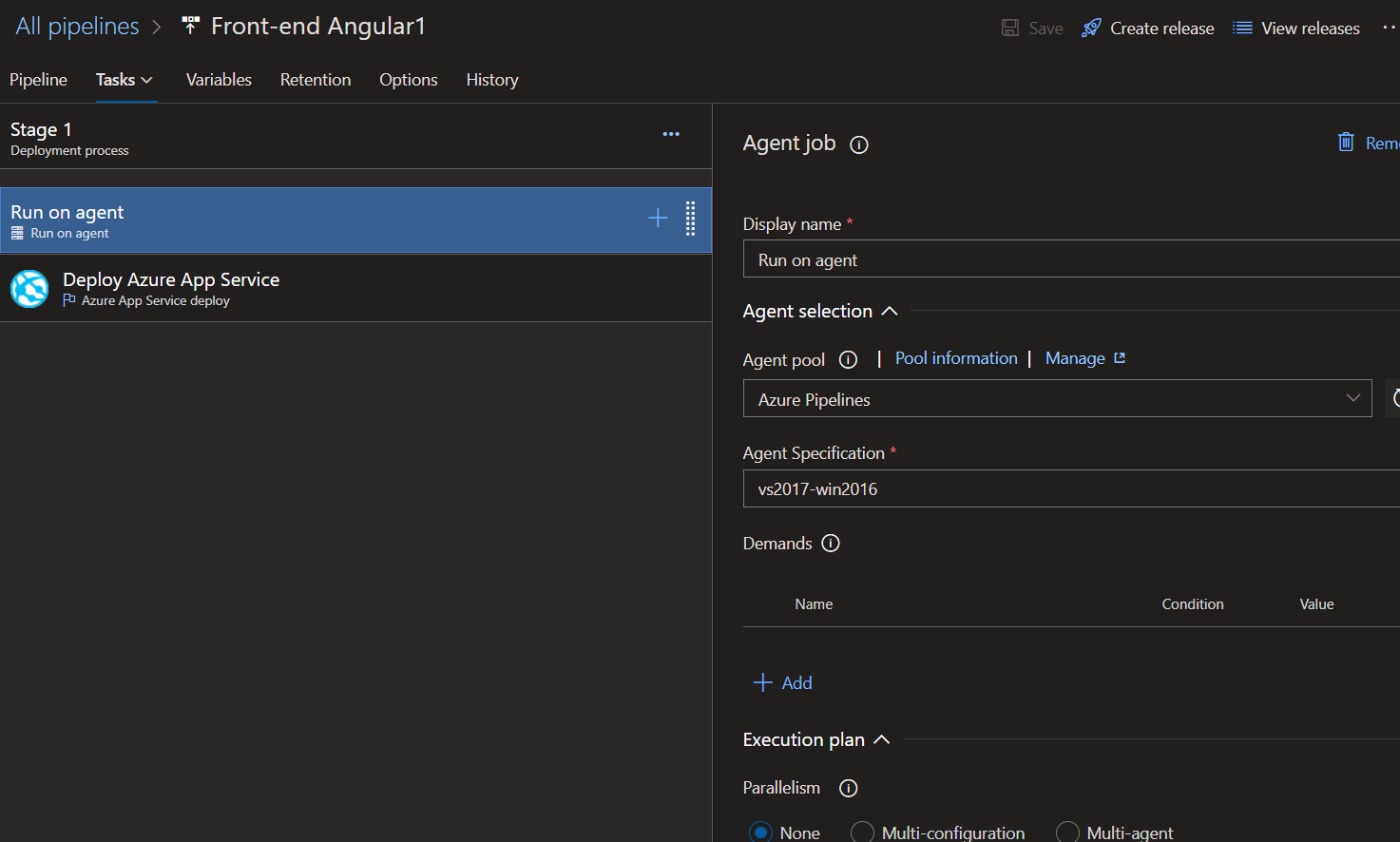
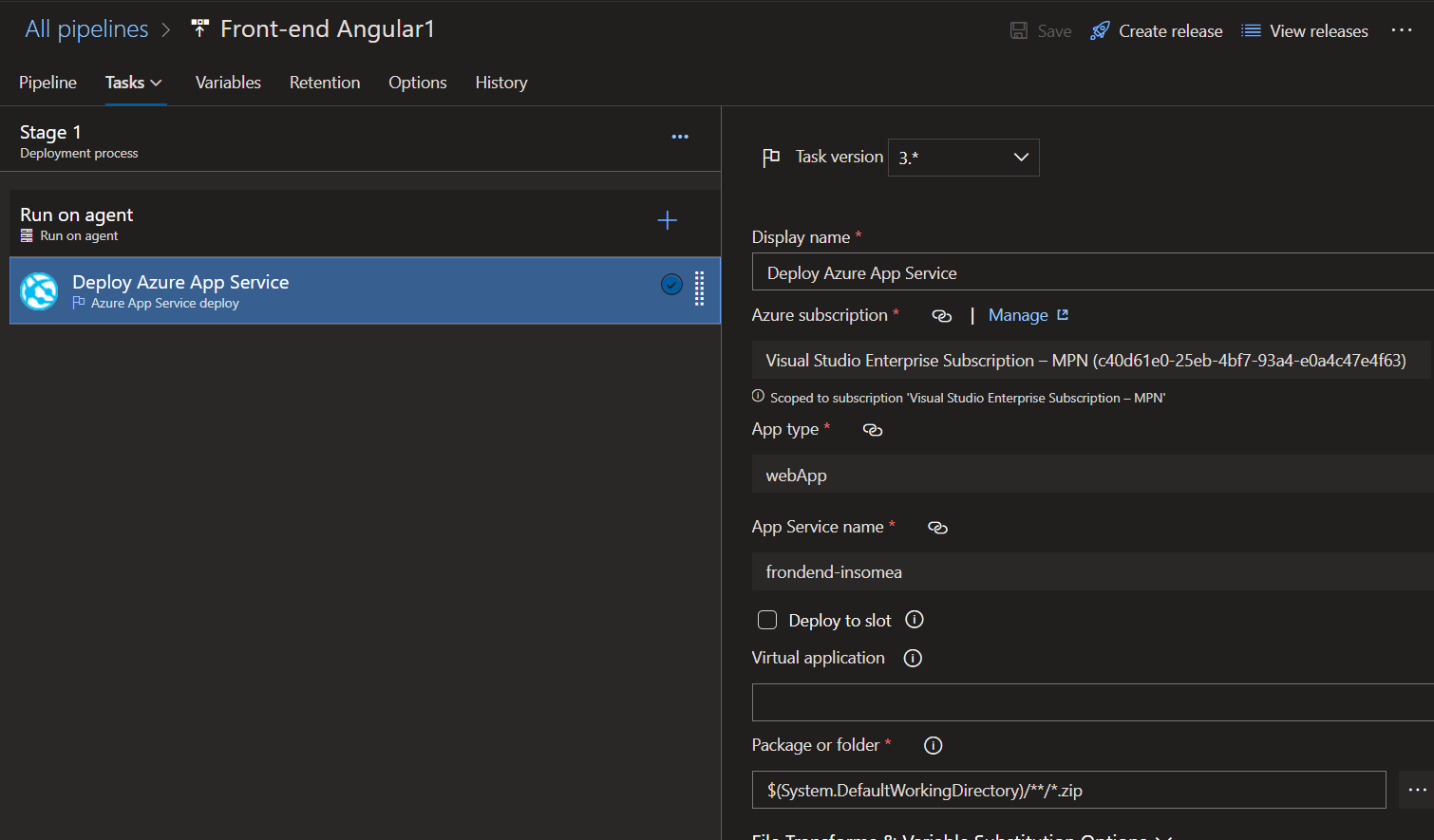
So I started investigating , I looked for the problem in the internet but nothing really was guiding me to the right why , so I said to my self , let me check the CI pipline first , I made the build got the artifact file and it was fine ! so there must be something in the release pipline .
So first thing I did , I tried to modify a file inside kudu but i got this error :
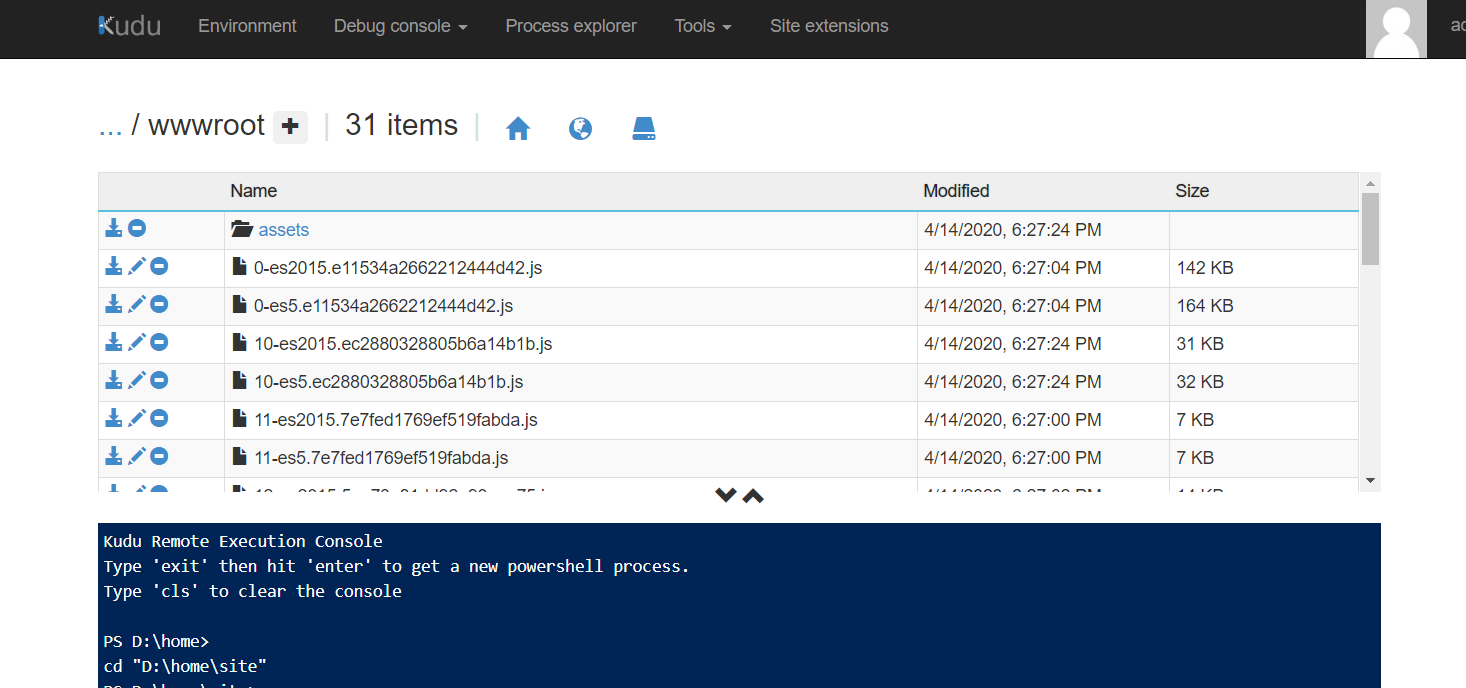
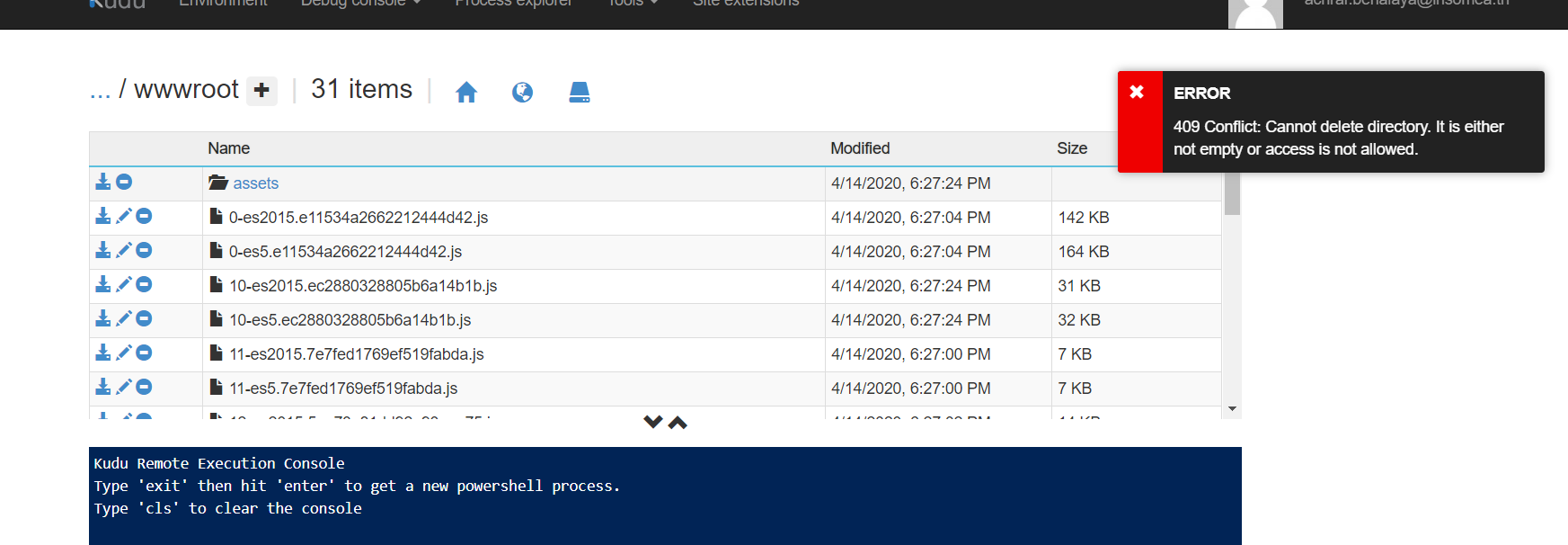
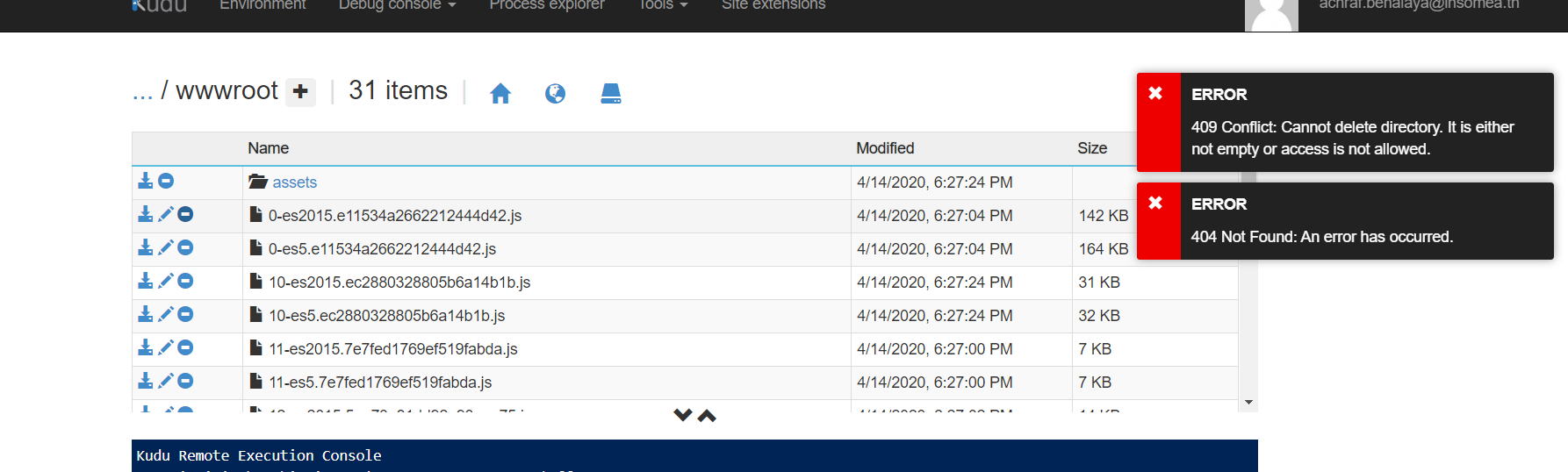
I tought it’s acces problem maybe so ,I used filezilla to connect to my profile again, and deleted the content of wwwroot manually :
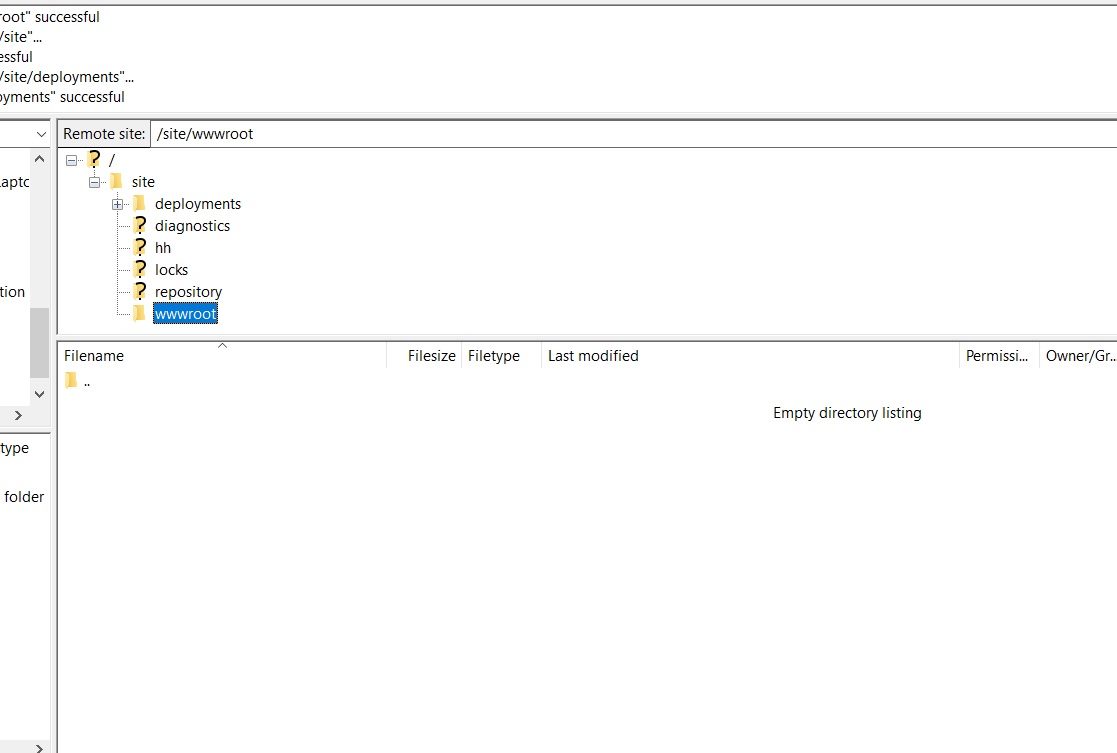
And it worked , didnt understand how but it worked ,so i went back to Kudu but all the files were there like i did nothing and it’s the same error .
SO , I tried to deploy again ,
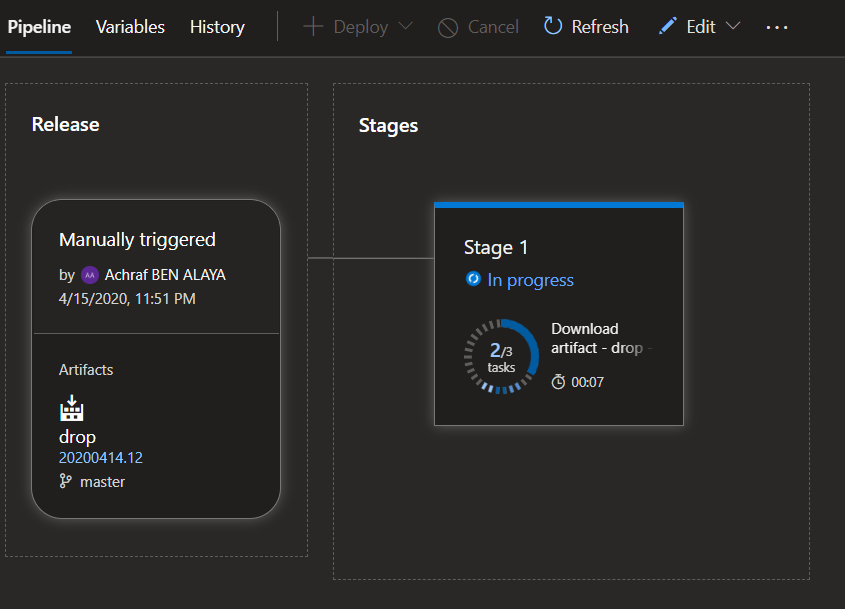
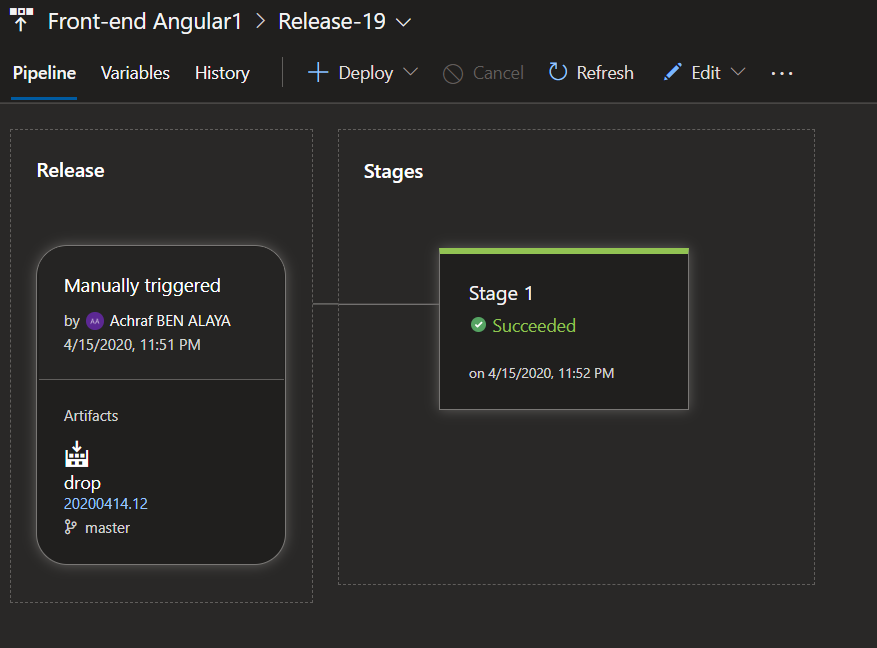
The pipline works fine , i go to kudu nothing changes and when i connect to filezilla and see wwwroot it’s still empty !!!
SO , I went to read the update file about the version 4 of Deploy app to Azure App and there I found an article that shows you how to use a ZIP file or WAR file to deploy your web and that that deploy is in : https://<app_name>.scm.azurewebsites.net/ZipDeployUI
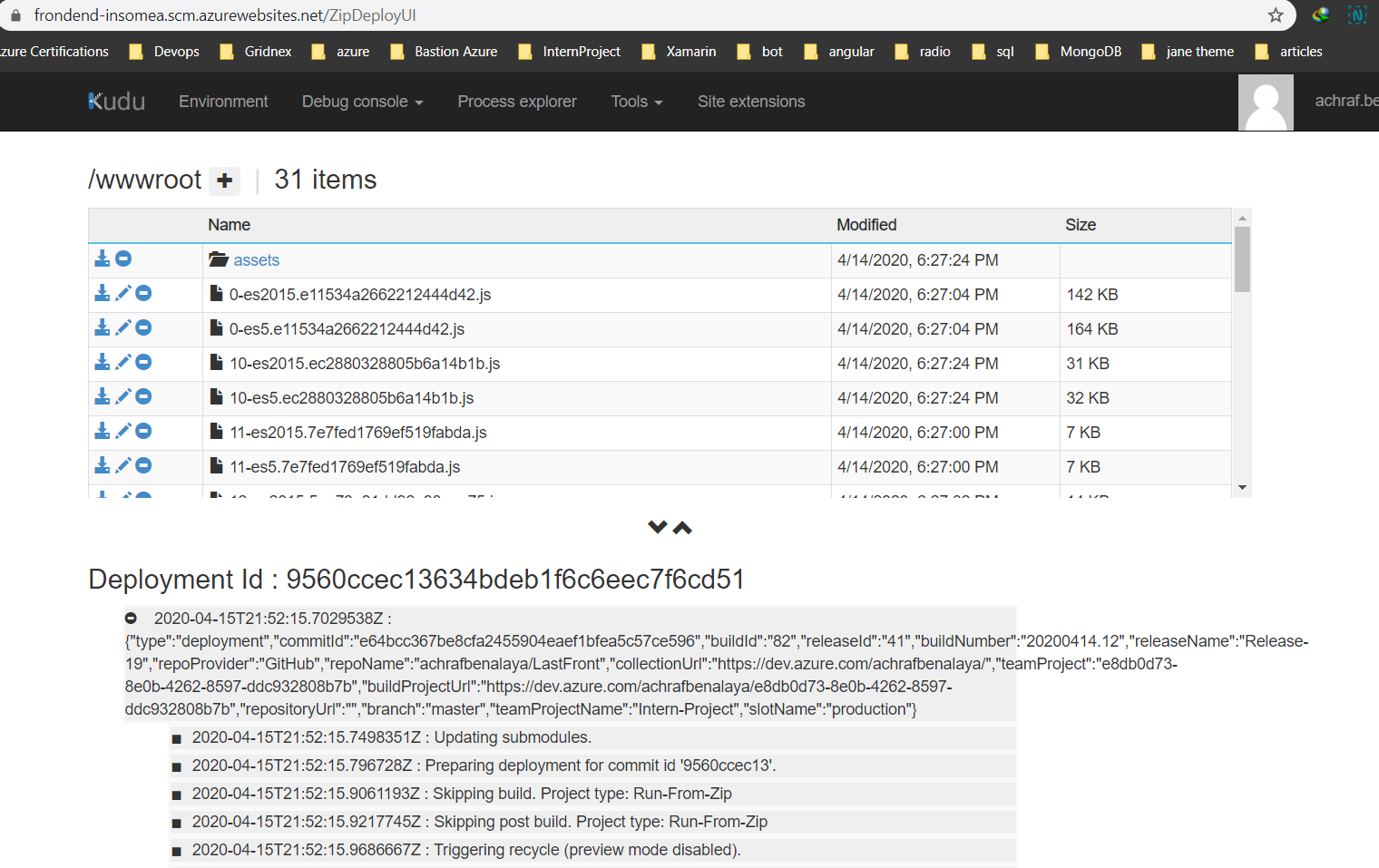
also I found this :
Run From Package makes wwwroot read-only, so you will receive an error when writing files to this directory.
Tar and gzip formats are not supported.
This feature does not compose with local cache.
For improved cold-start performance, use the local Zip option (WEBSITE_RUN_FROM_PACKAGE=1).
Run From Package is incompatible with deployment customization option (SCM_DO_BUILD_DURING_DEPLOYMENT=true), the build step will be ignored during deployment.
Huum , I think the problem here , I need this pipilne now and I think all I need to do is to downgrade to version 3,
yes ,and it worked and now i can see my files and when I update the repo in github the changes come to the hosted version .
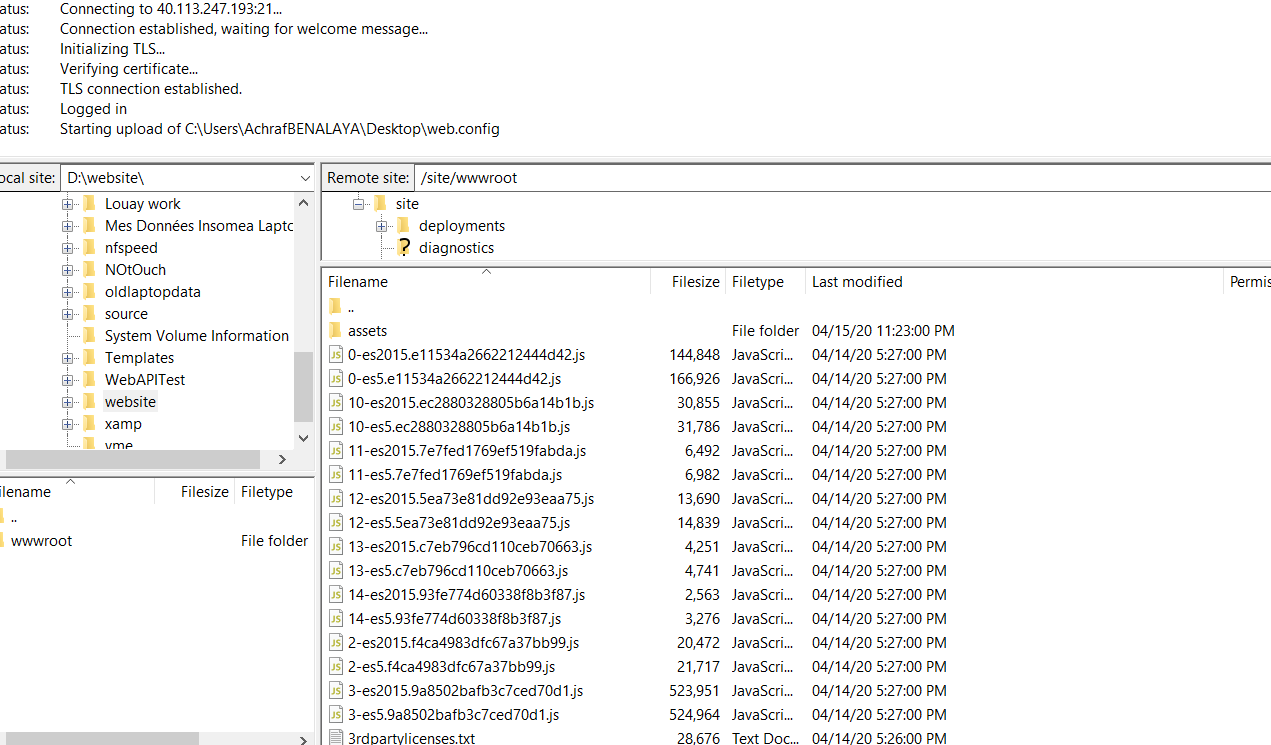
ps : if it did not work the first time , just go and change WEBSITE_RUN_FROM_PACKAGE = 0 inside the configuration
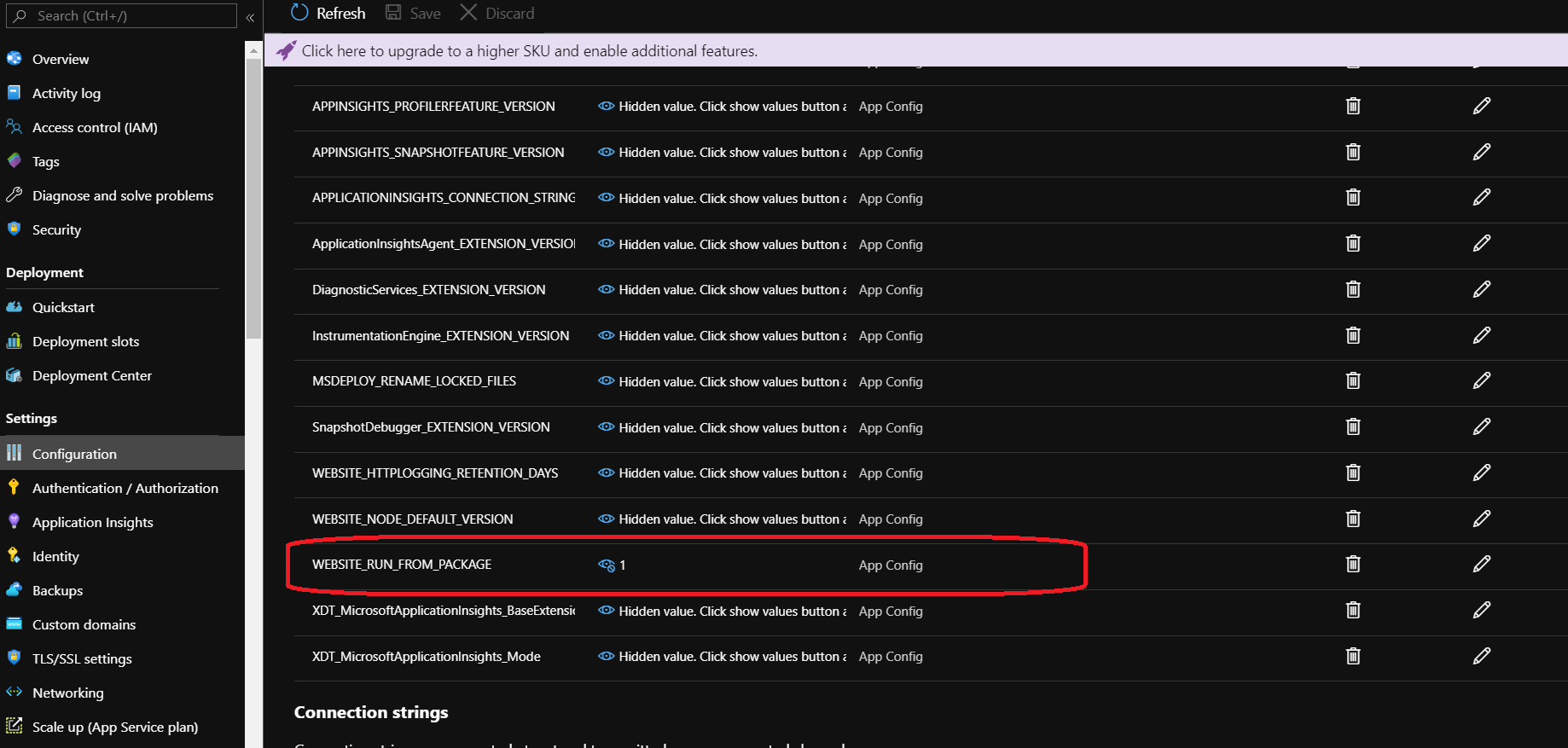
So I think next time , I should read the difference between the versions and which one is compatible witn my needs .
You can read more about the version 4 and zip deployment from here .
https://docs.microsoft.com/en-us/azure/app-service/deploy-zip