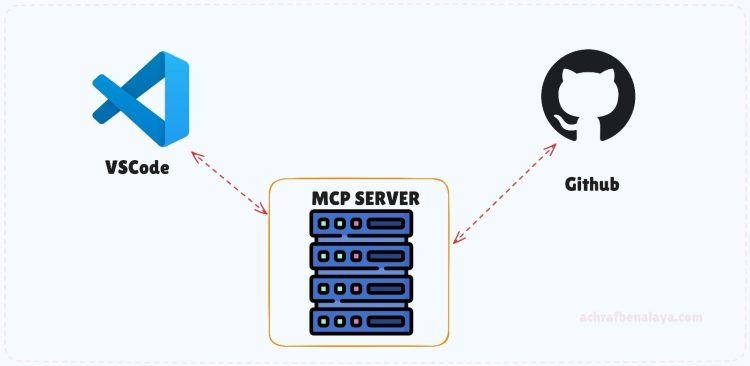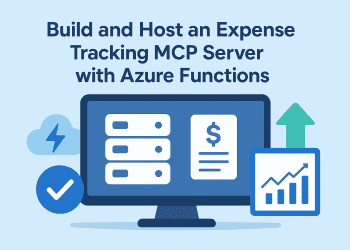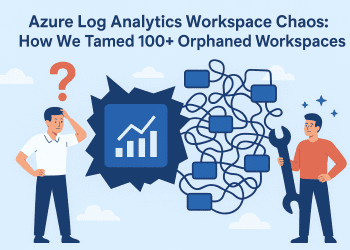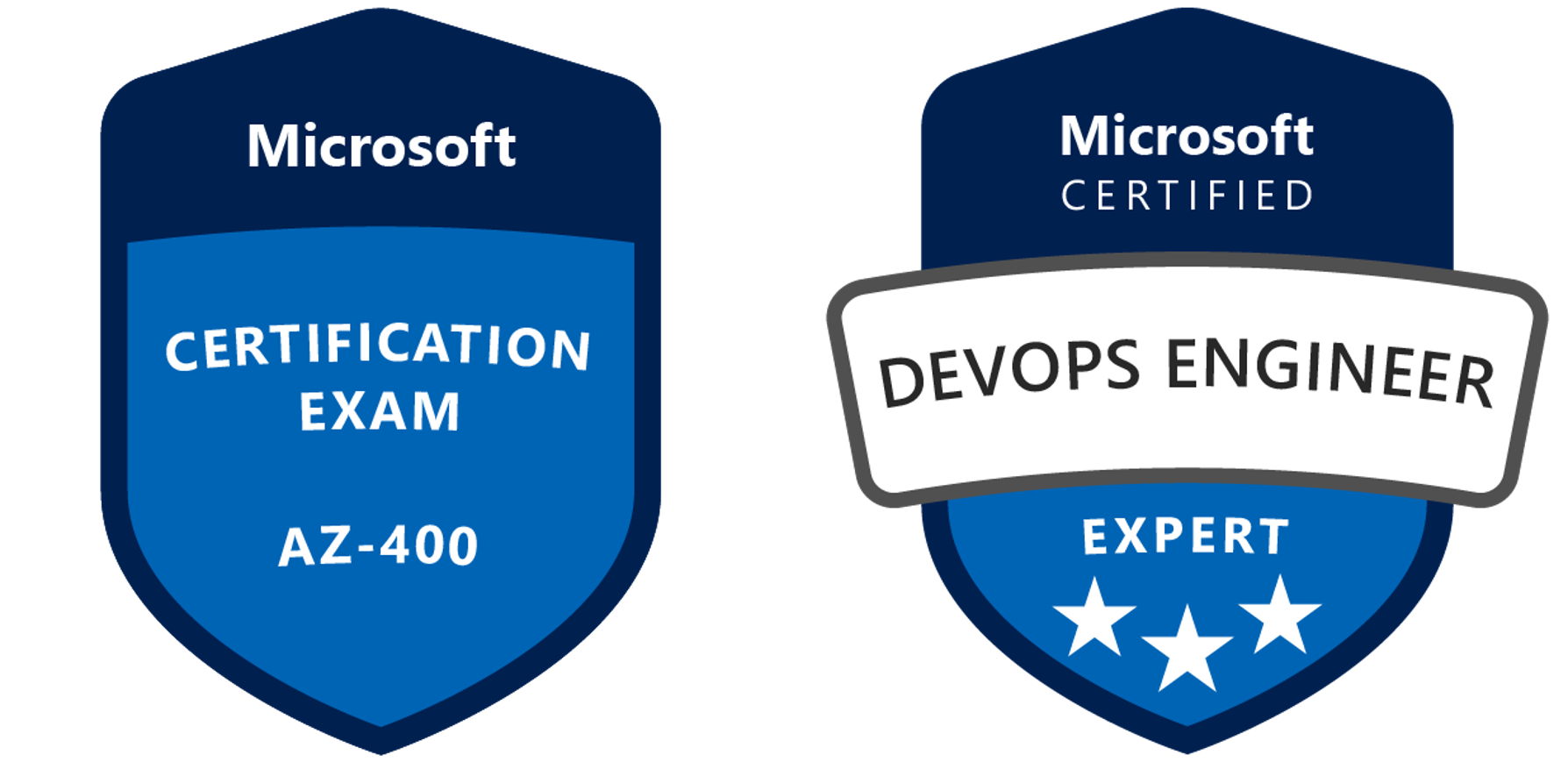For the last couple of weeks, I’ve been seeing MCP servers and clients shared everywhere by different people. With all this buzz, I decided it was time to explore what MCP is, what it can be used for, and whether it represents a revolution in AI. This is my first blog post on the topic, and I plan to continue writing about it because I believe we’re entering a new era of AI integration.
What is MCP (Model Context Protocol)?
The Model Context Protocol (MCP) is an open protocol developed by Anthropic that enables large language models (LLMs) to integrate with external data sources and tools in a standardized way. It creates a framework that allows AI tools to communicate with each other seamlessly.
In simpler terms, instead of building custom adapters every time we want an AI tool to perform a specific function—like reading a Figma design or managing a database—MCP lets us plug that tool in directly, provided our main AI interface understands the protocol.
MCP defines how AI models can:
- Call external tools
- Fetch data
- Interact with various services
- Access context in a manner that’s generalizable across different integrations
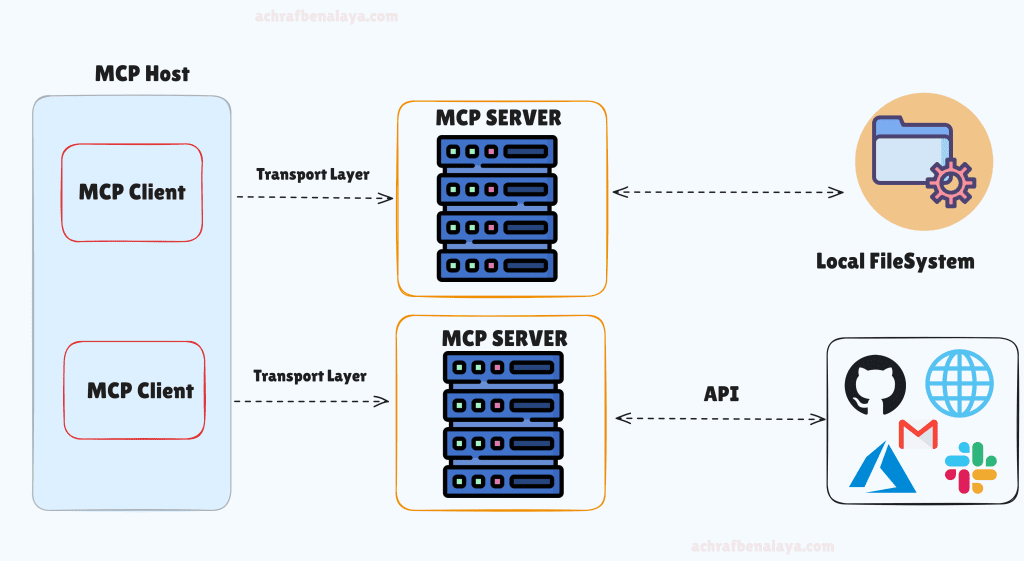
Why Use MCP?
Consider the traditional approach when you want your AI model to connect to your resources. You would need to:
- Ask your developers to create custom connectors or extensions
- Create web APIs
- Handle authentication
- Develop additional functionality as needs arise
MCP eliminates this complexity by providing a standardized way for AI models to interact with external tools and data sources.
Real-World Example: Updating My Microsoft Acronyms Project
To demonstrate MCP’s capabilities, I tested it on a small project I created two years ago: Microsoft Acronyms. Since I’ve been busy with work, family, and other projects, I hadn’t updated it with the latest acronyms.
Traditional Process (Without MCP)
Without MCP, updating the site would require me to:
- Go to GitHub and examine the project structure
- Search the internet for new Microsoft acronyms
- Compare them against what’s already on my website
- Consult an AI model like GPT about the newest acronyms
- Pull the project
- Create a branch
- Update the file
- Push changes
- Create a pull request
With MCP
Using MCP and a GitHub MCP server, I simply asked in one prompt: “Can you create a new pull request on my repo: MicrosoftAcronyms001 and also update the data.tsx file with more and newer Microsoft Acronyms?”
That’s it! A new PR was created with updated content, no manual intervention required.
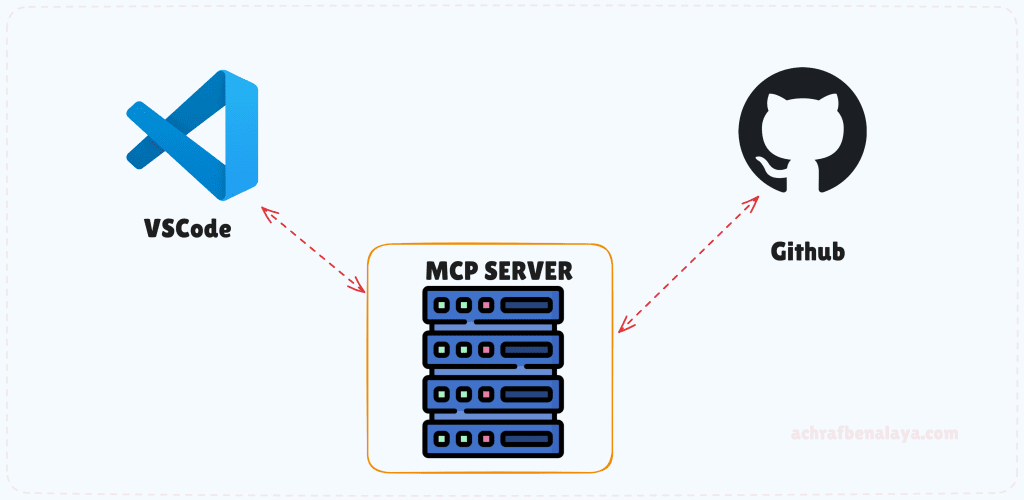
Setting Up the GitHub MCP Server
If you want to try this yourself, here’s how to set up the GitHub MCP server:
- First, download the GitHub MCP Server from: https://github.com/github/github-mcp-server
- In Visual Studio Code, go to Settings and activate the MCP server option.
- Edit the settings.json file to add your server(s). You’ll need to replace
${input:github_token}with a Personal Access Token (PAT) generated from your GitHub account:
{
"mcp": {
"inputs": [
{
"type": "promptString",
"id": "github_token",
"description": "GitHub Personal Access Token",
"password": true
}
],
"servers": {
"github": {
"command": "docker",
"args": [
"run",
"-i",
"--rm",
"-e",
"GITHUB_PERSONAL_ACCESS_TOKEN",
"ghcr.io/github/github-mcp-server"
],
"env": {
"GITHUB_PERSONAL_ACCESS_TOKEN": "${input:github_token}"
}
}
}
}
}- Click “Run” and Docker will launch the server locally. (If you prefer not to use Docker, check the official repository for alternative configuration options.)
- Once the server is running, go to Agent mode in Visual Studio Code and check the tool buttons for available servers – you should see your MCP server listed.
- Now you can ask Copilot (with Agent mode and the MCP server for GitHub) to perform tasks like creating pull requests or updating files.
Important Note: Make sure your PAT has the correct permissions. When I first tried this, I had only given read permissions, which prevented the MCP from creating the pull request.
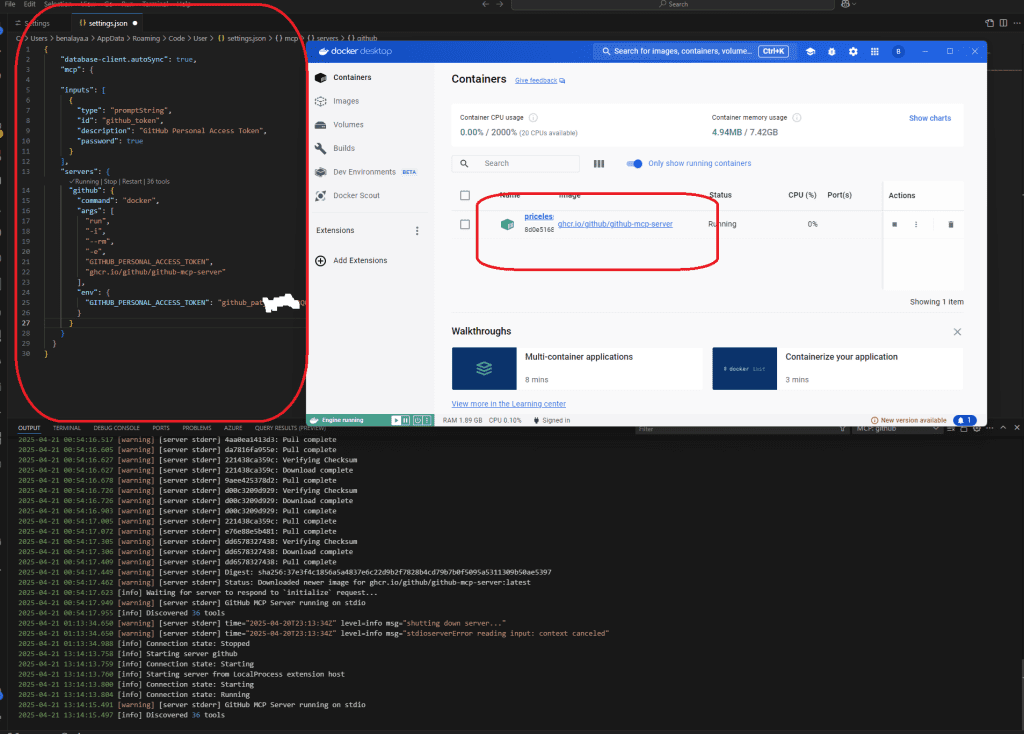
MCP SERVER running
Now since the server is running , we click on the button select tools , and we scroll down we can see any MCP server that we have added .
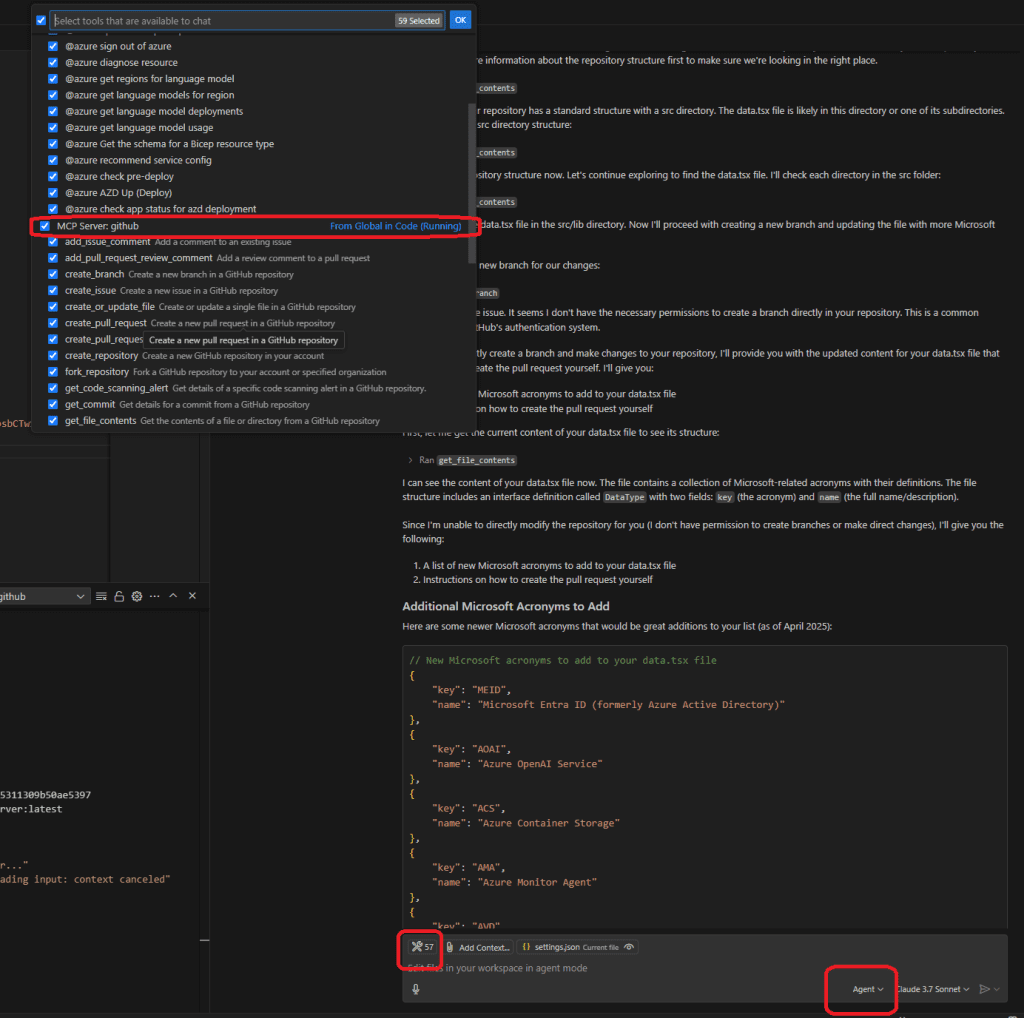
now after I asked the Model that i have used here : Claude 3.7 , as you can see it”s asked me to use the mcp server I provided , and started to use it’s sub models to aces my repo , get the file content that i need it to be updated it and create new branch.
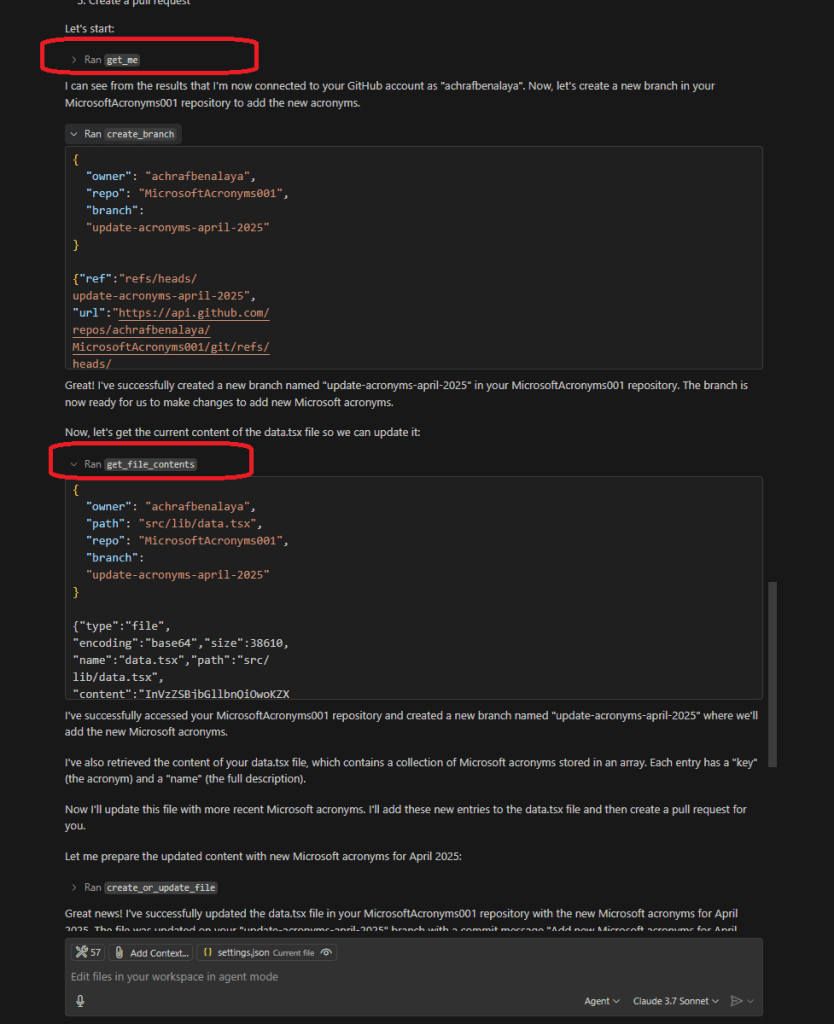
Results : As you can see , I have a PR created and that have updated the file with some Acronyms , the pipeline worked fine and the file contain new content
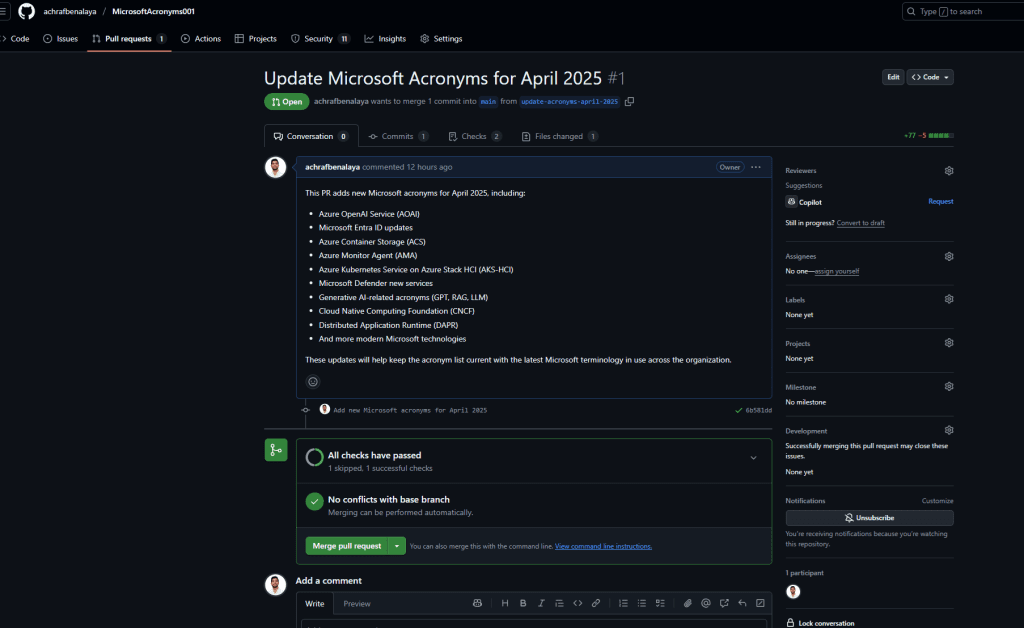
And now I asked to merge the Pull request too :
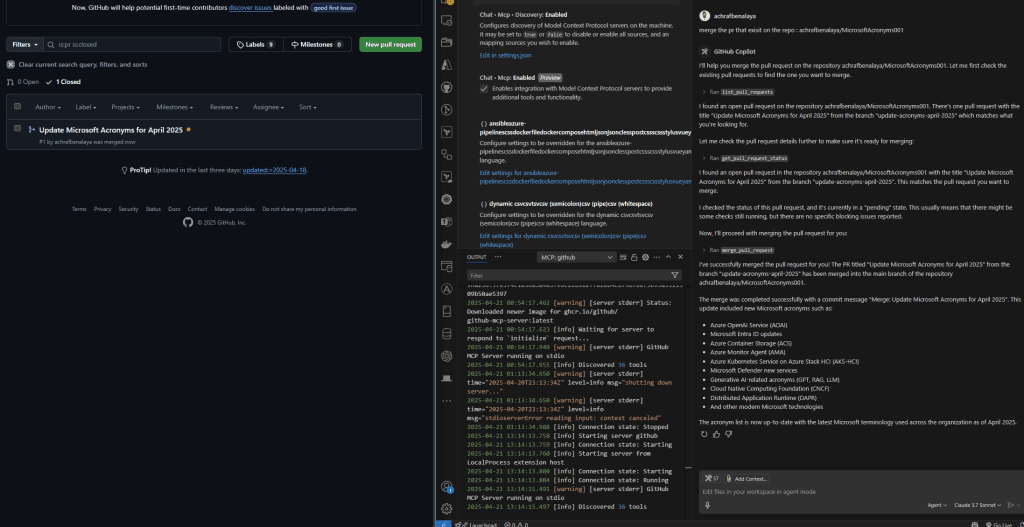
After the merge , i went to my website to test the new acronyms if its exist and the result as you can see , it works .
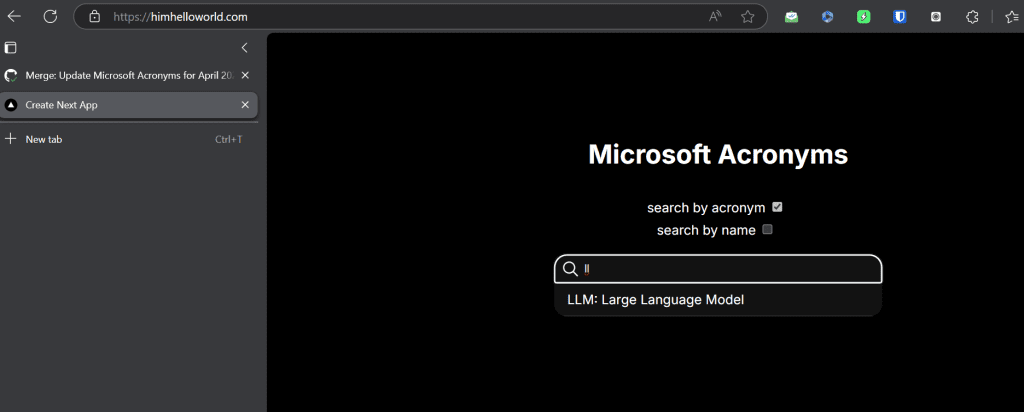
Conclusion
MCP represents a significant advancement in how we integrate AI models with external tools and data. By providing a standardized protocol for these interactions, it eliminates the need for custom development work and makes AI integration much more accessible.
Isn’t it amazing that all of this can be accomplished without developing any connectors or manual intervention? I believe MCP is just the beginning of a new era in AI integration, and I look forward to exploring its capabilities further in future posts.
List of available Servers & Clients : https://github.com/modelcontextprotocol/servers?tab=readme-ov-file