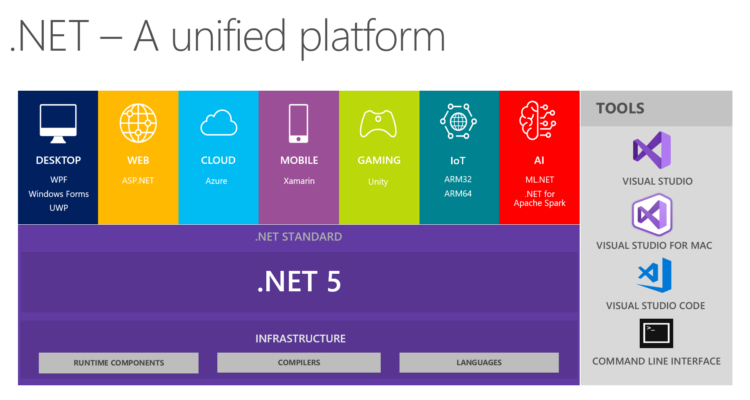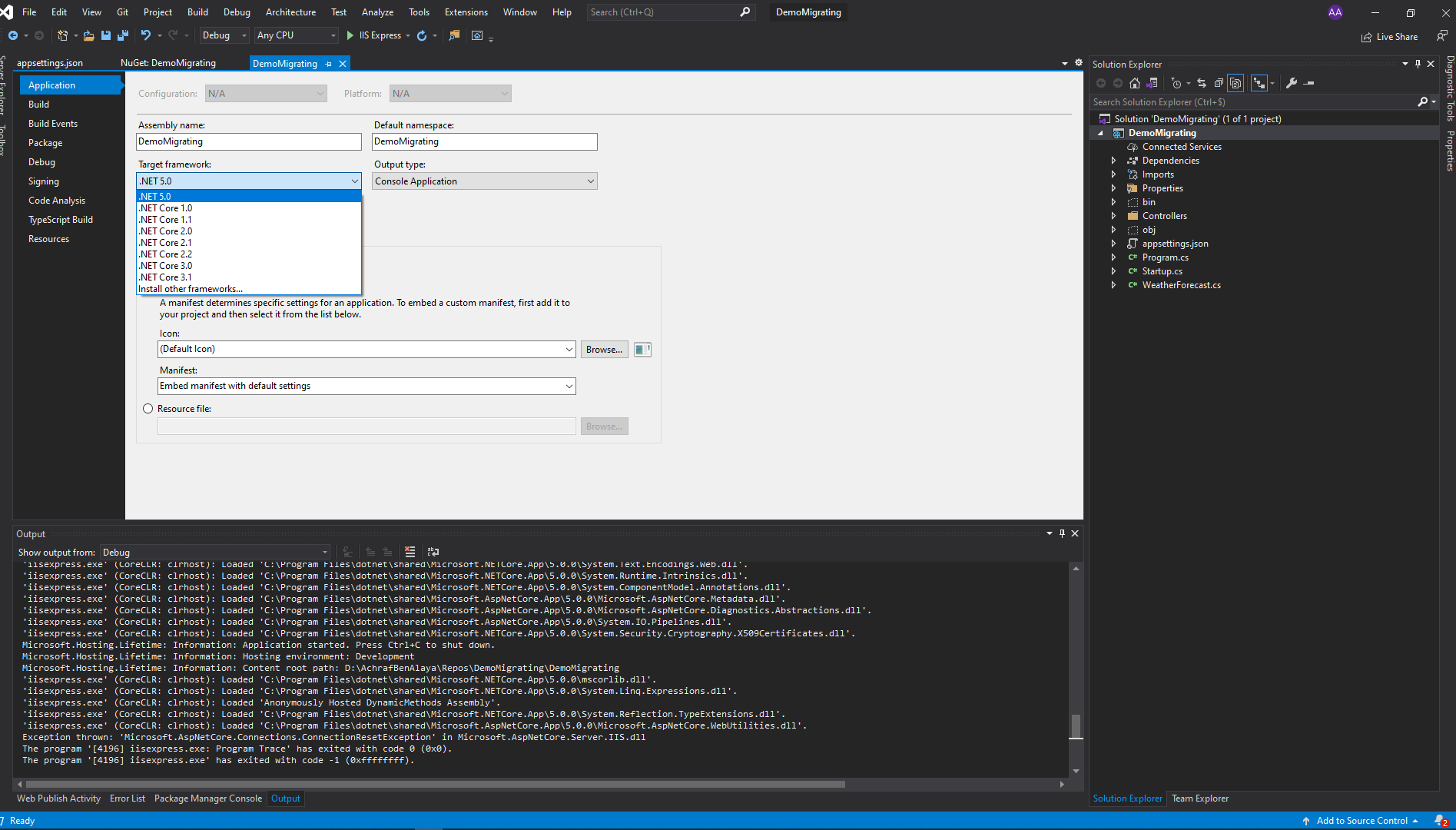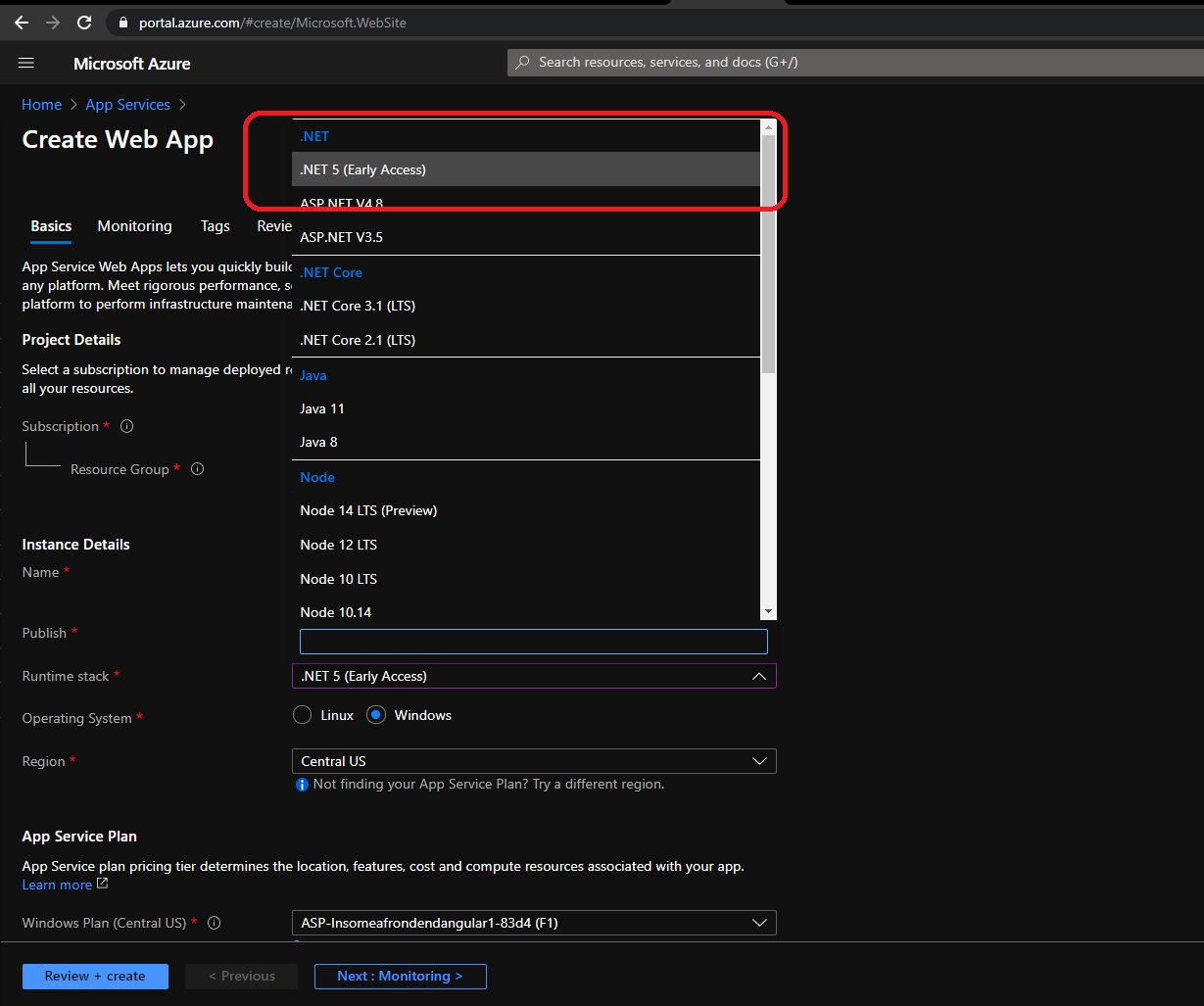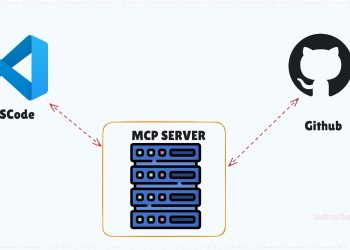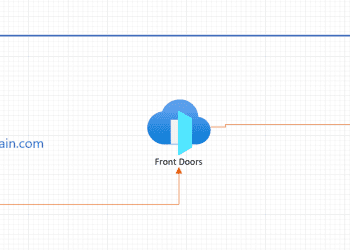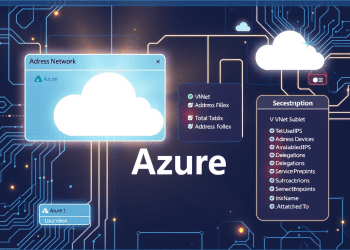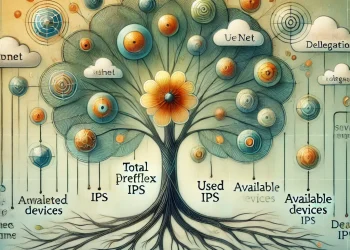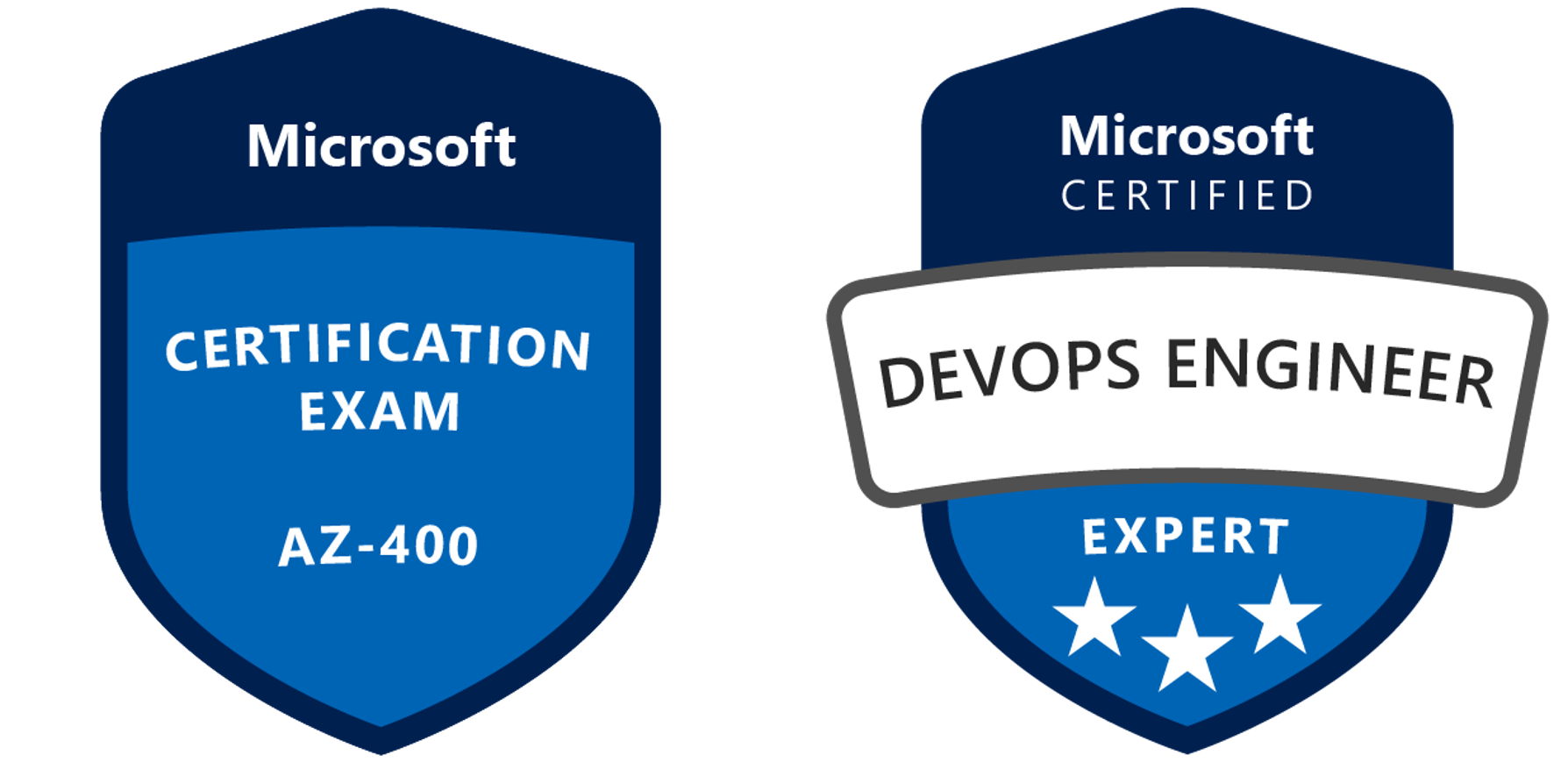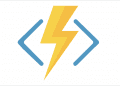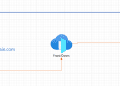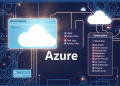Microsoft announced the release of .NET 5.0 days ago , the stable version of course , now it’s time to think about migrating your project .
I usually see my friends postpone upgrading their projects to a newer version because of some factors like : the complexity ,the effort and the cost ,so they end up not migrating to a new version and loose the improvements and postpone that to another time and they forget that the more the project is complex , the more the migration becomes complex .
You can upgrade your system by updating visual studio 2019 to the latest version (the update will install the new .NET 5.0 but if you want to install it by your self you can do it from this Link)
Upgrading a net core project :
simply to to do the migration you have to go to properties and change the target framework to .NET 5.0 .
Well , of course now you need to build the project and if everything is fine you will see succeeded ,
else you will have to investigate issue by issue ,for that do not forget to upgrade the packages used by your application to the newest possible version .
I think that was easy , now what if you want to publish this project to azure ?
Publish .NET 5.0 to Azure
With the announcement of the new version of .NET 5.0 , Microsoft have added a new option to publish the new update in app service .
If you go and create a new app service (Create Web App) you will see under the Runtime stack a new option was added : .NET 5 (Early access) ;
all you have to do is to create the app download the profile and publish your solution .
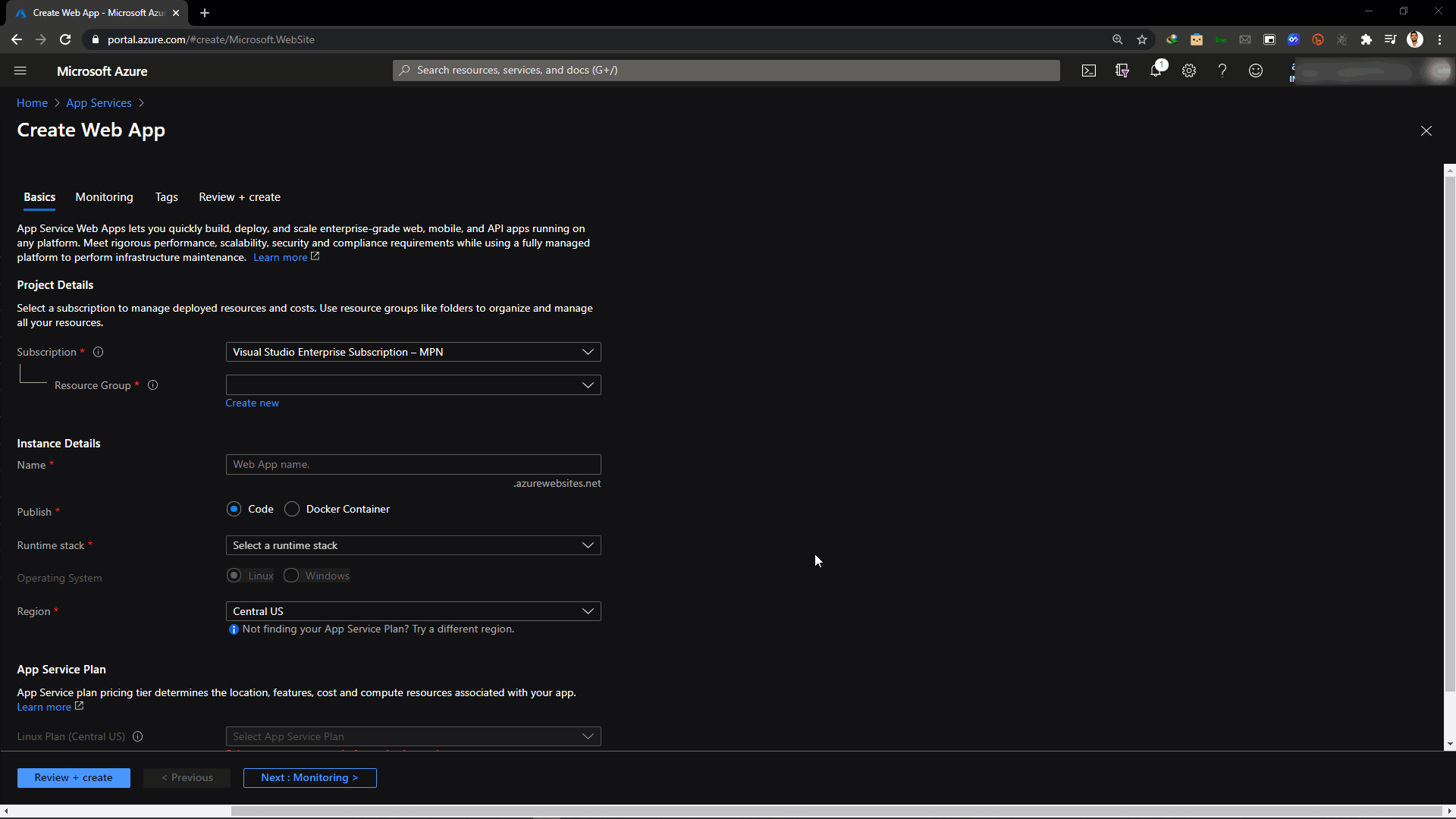
If you have any question feel free to contact me .
Thank you for reading my article ! 🙂