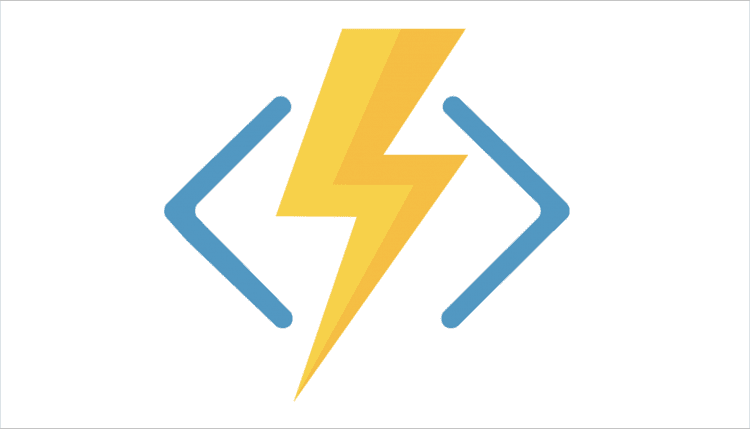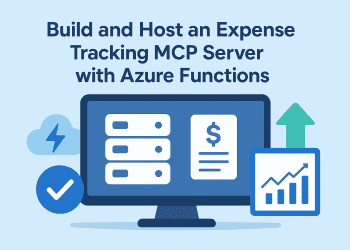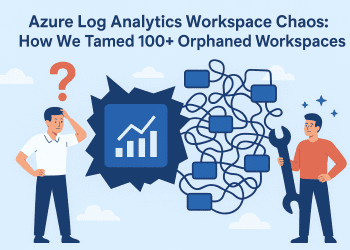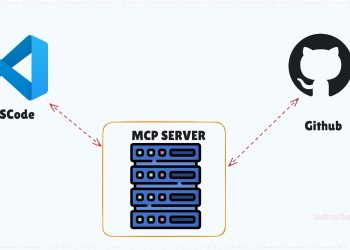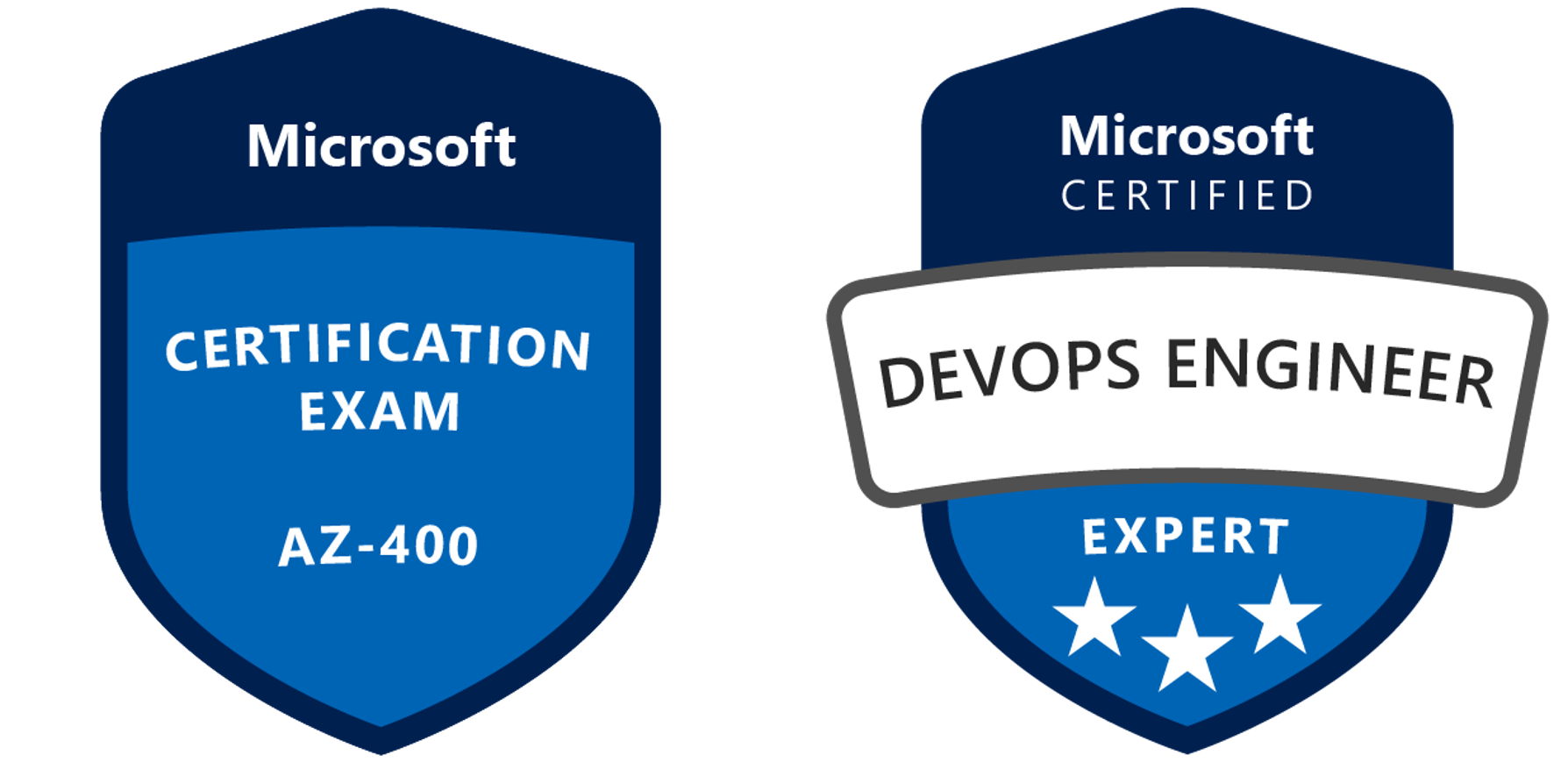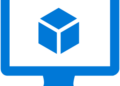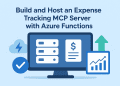In the last blog post we have created an Azure function that save data from requests inside json files (a blob storage).
In this post we are going to create a new function , we are not going to make any change , but we are going to see how to deploy it to azure .
Before we start , you must know that you can create an azure function directly for azure portal and write code there .
First let’s open Visual Studio and create a new Azure Function :
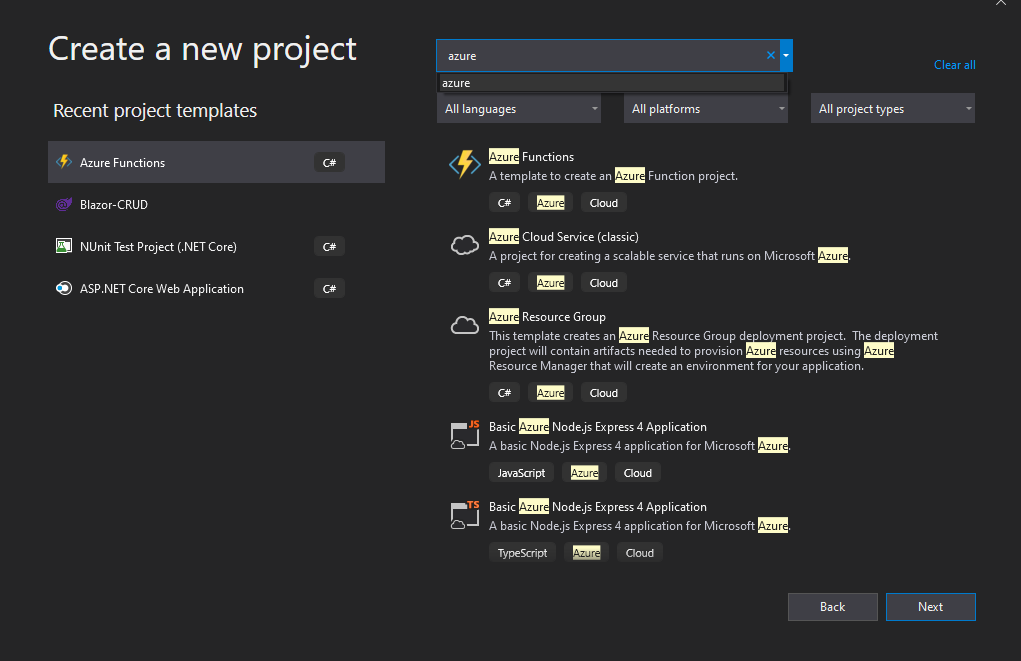
Since we are not going to use blob storage this time let’s keep it to None and for authorization for the demo we use anonymous .
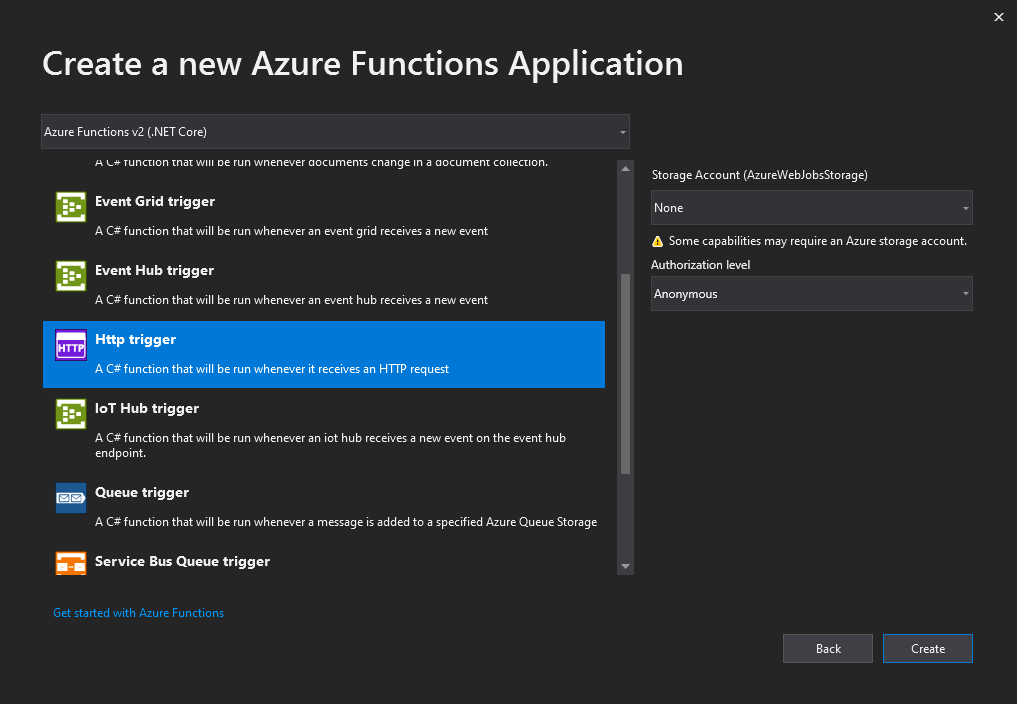
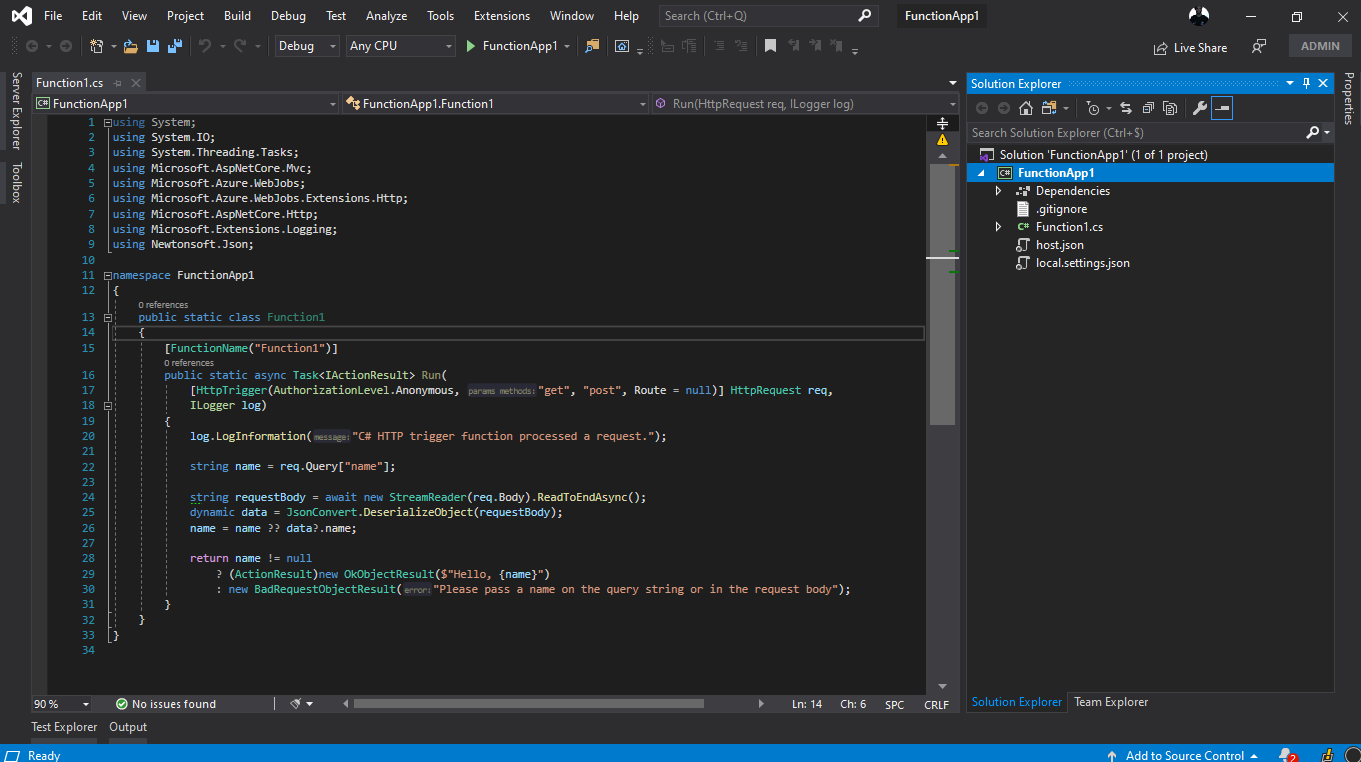
Now we have our function ready to publish .
Now clique right on the project and choose publish as in picture below :
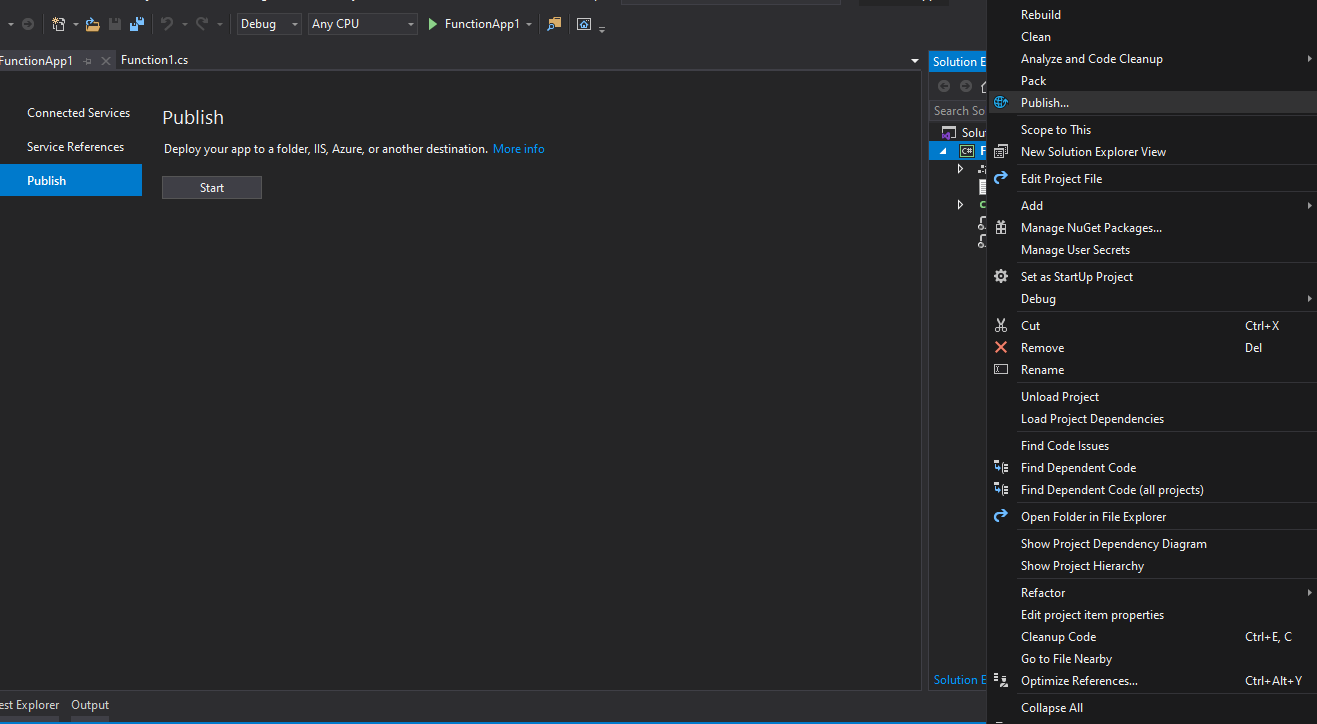
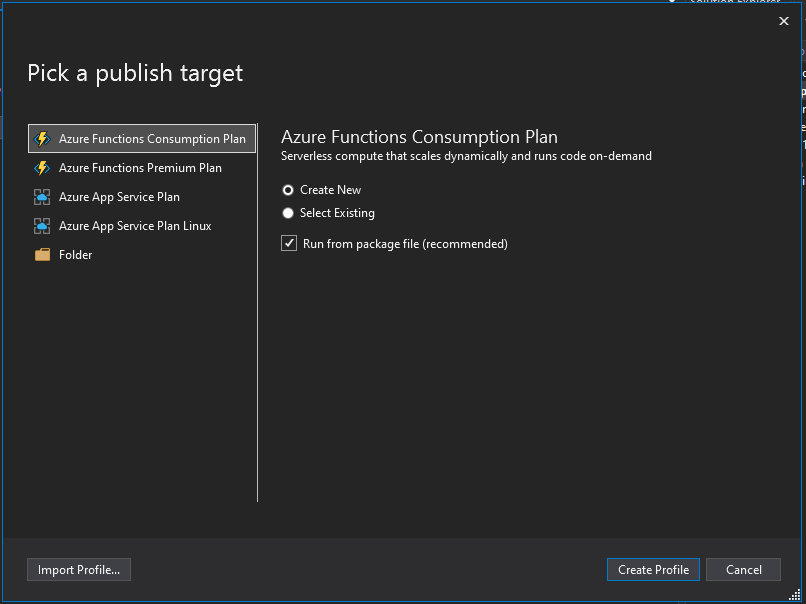
We are going to create a new Azure function in our azure account , as a plan I’m going to choose consumption plan which is billed based on per-second resource consumption and executions. Consumption plan pricing includes a monthly free grant of 1 million requests and 400,000 GB-s of resource consumption per month per subscription in pay-as-you-go pricing across all function apps in that subscription .
Azure Functions Premium plan provides enhanced performance and is billed on a per second basis based on the number of vCPU-s and GB-s your Premium Functions consume. Customers can also run Functions within their App Service plan at regular App Service plan rates.
More details from here : https://azure.microsoft.com/en-us/pricing/details/functions/
Now let’s create our profile :
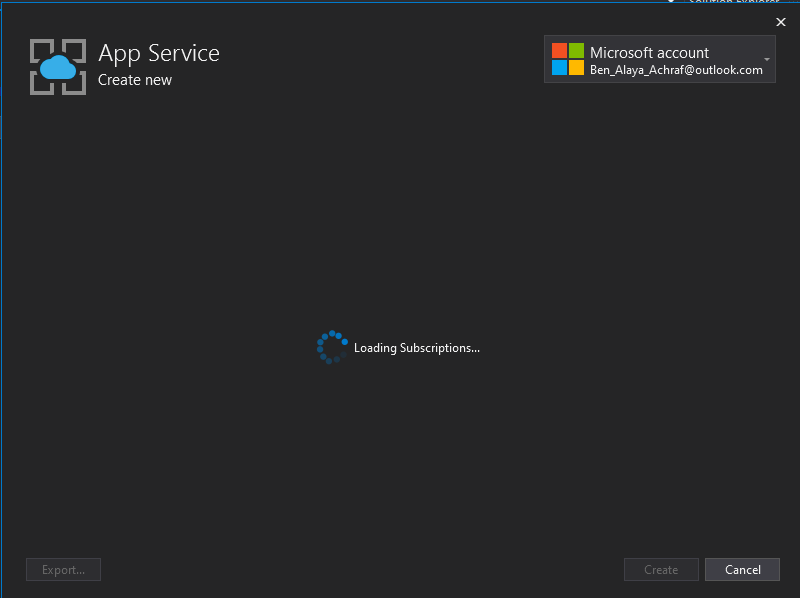
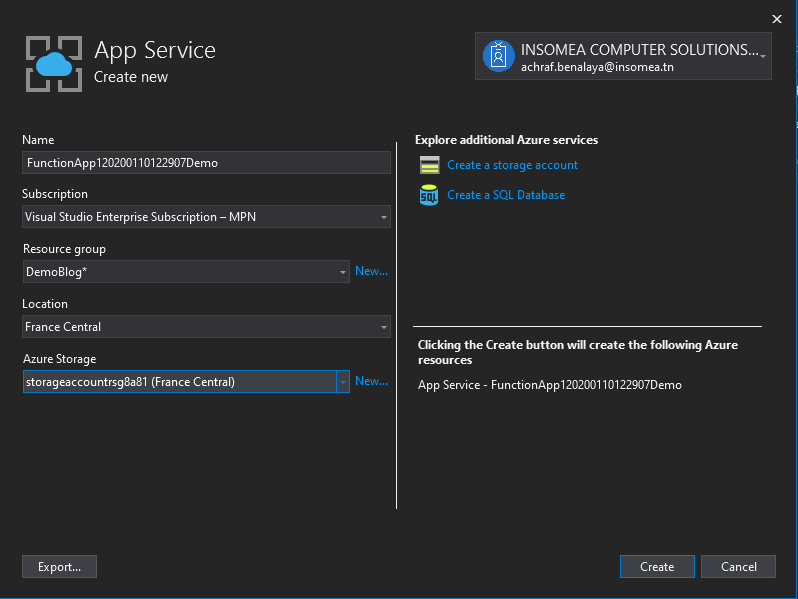
Now we need to choose a subscription ,a resource groupe , in my case i created a new one .
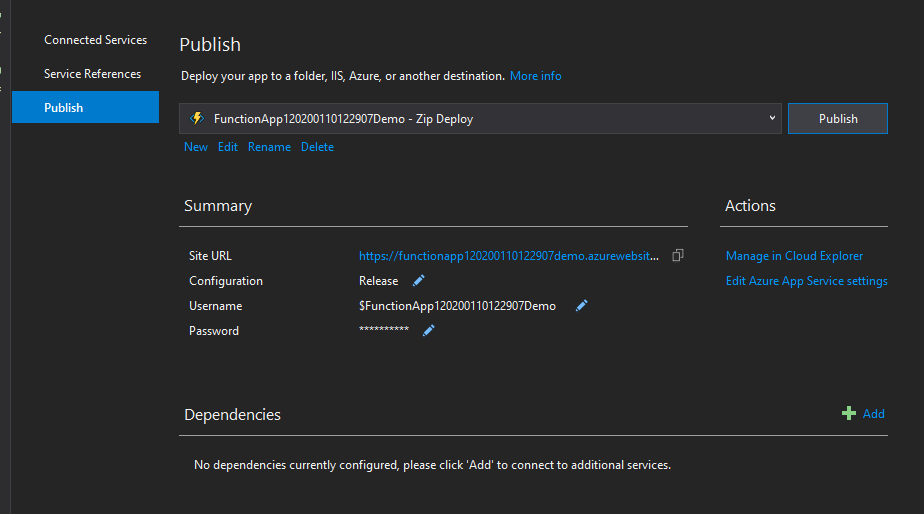
And now we have successfully published our function
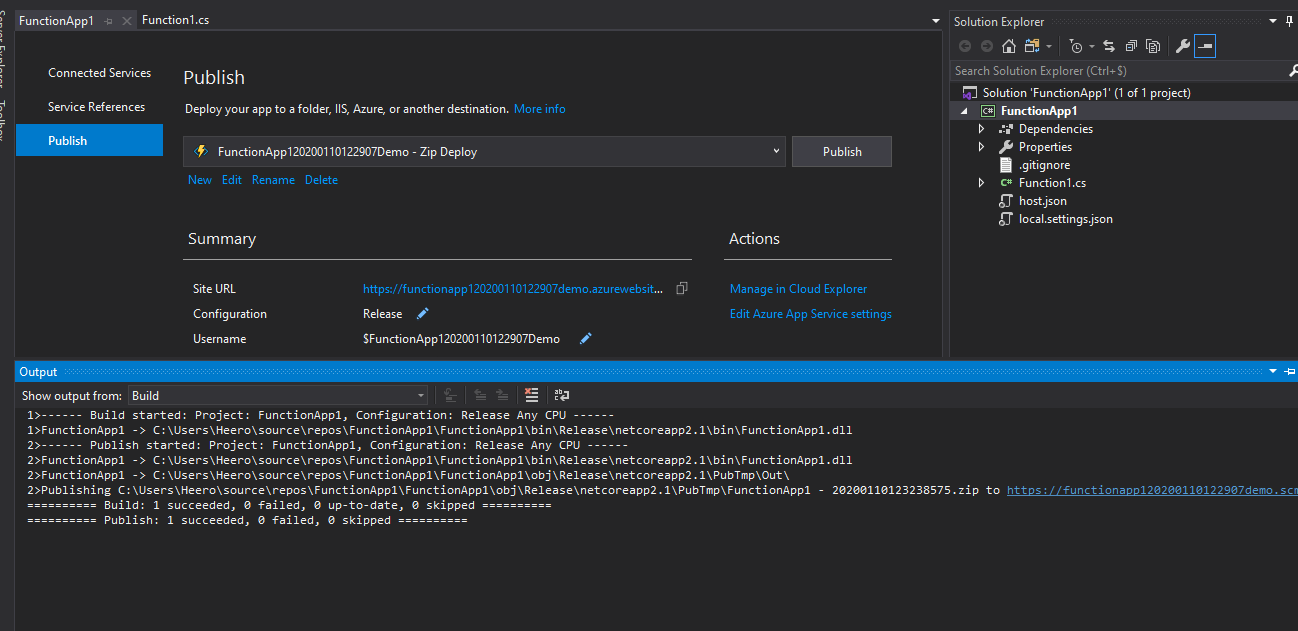
If we open our azure portal now , and look for azure functions ,we can see that we have a new Function added :
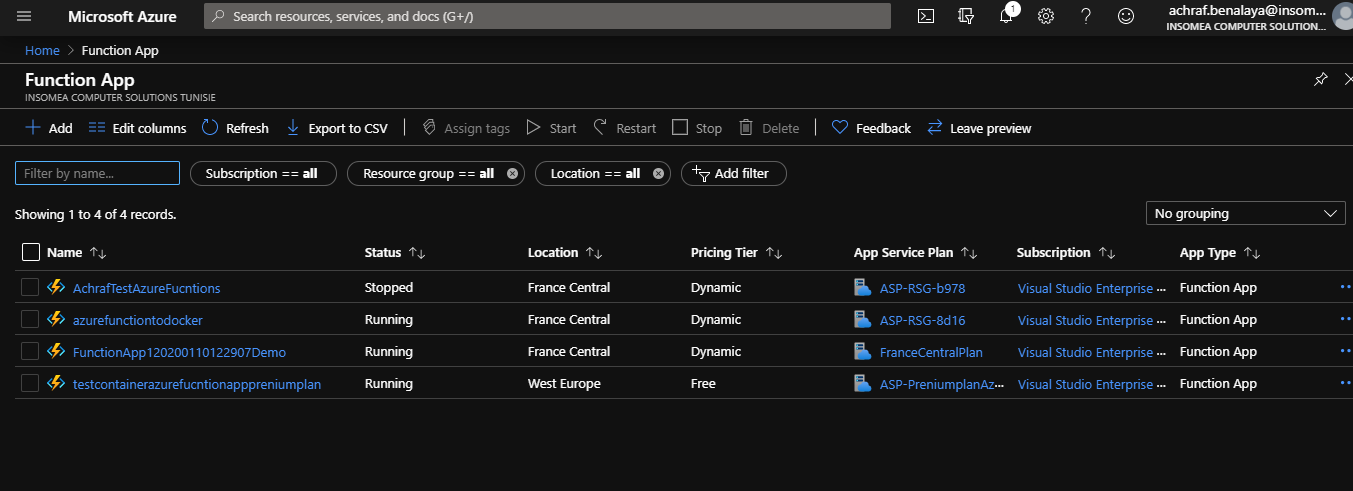
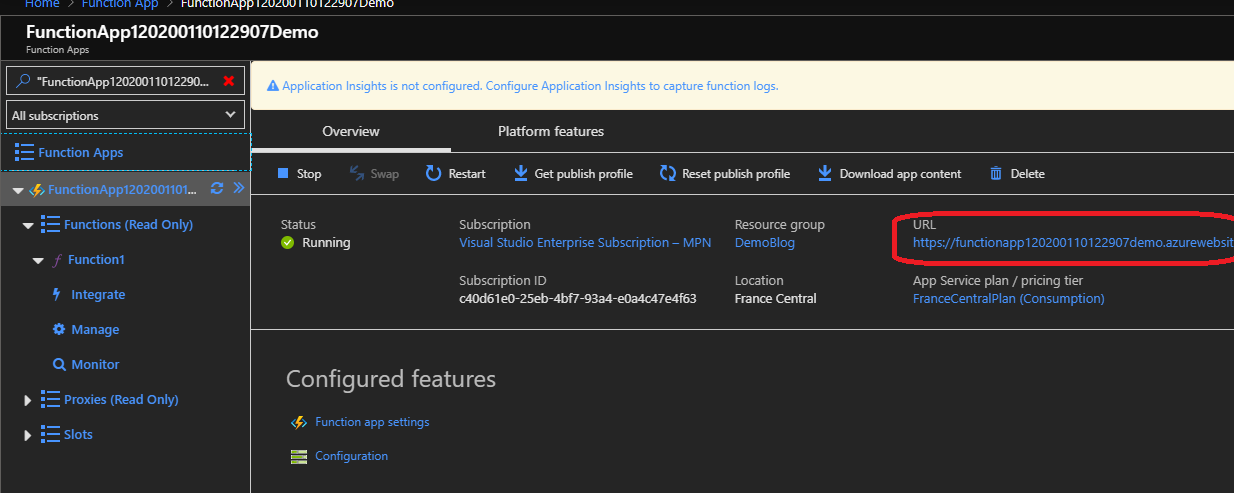
If we clique the URL , we have our function up and running
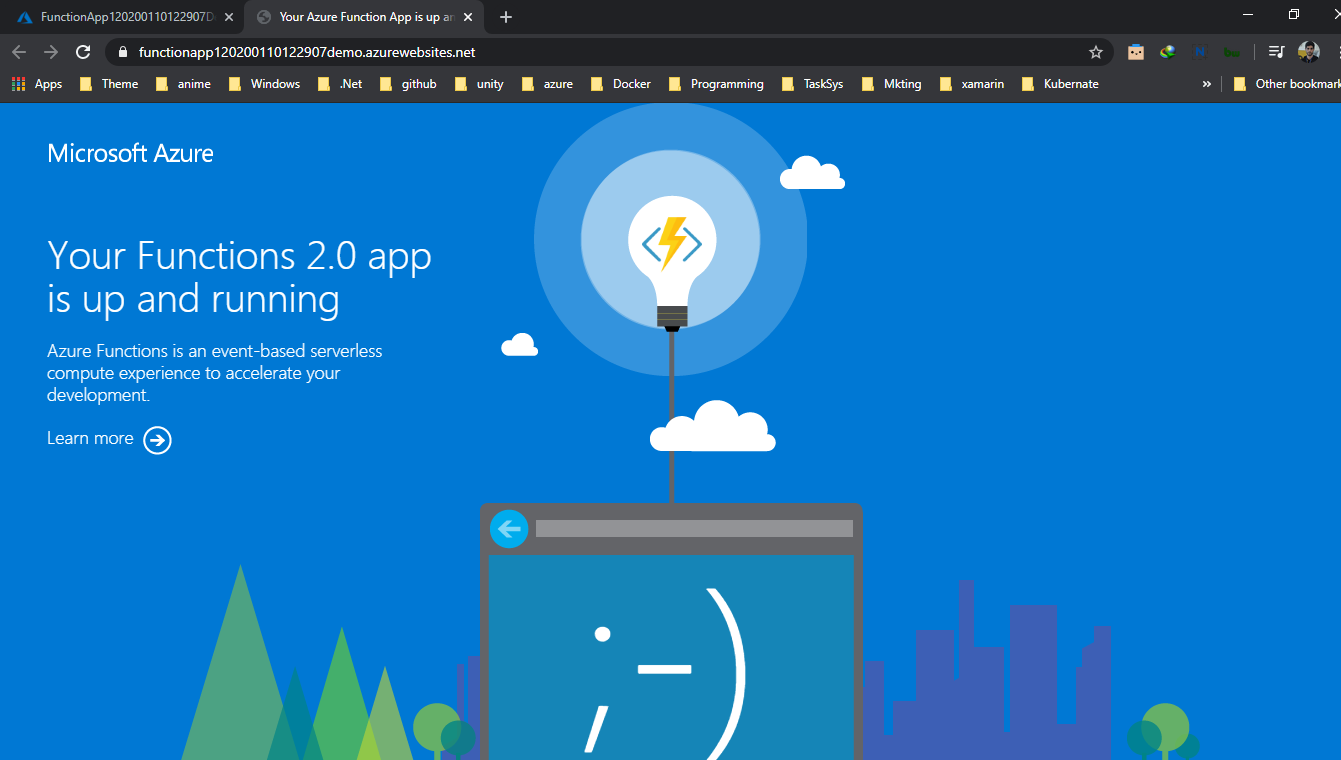
Now let’s explore our function ,by clicking on it
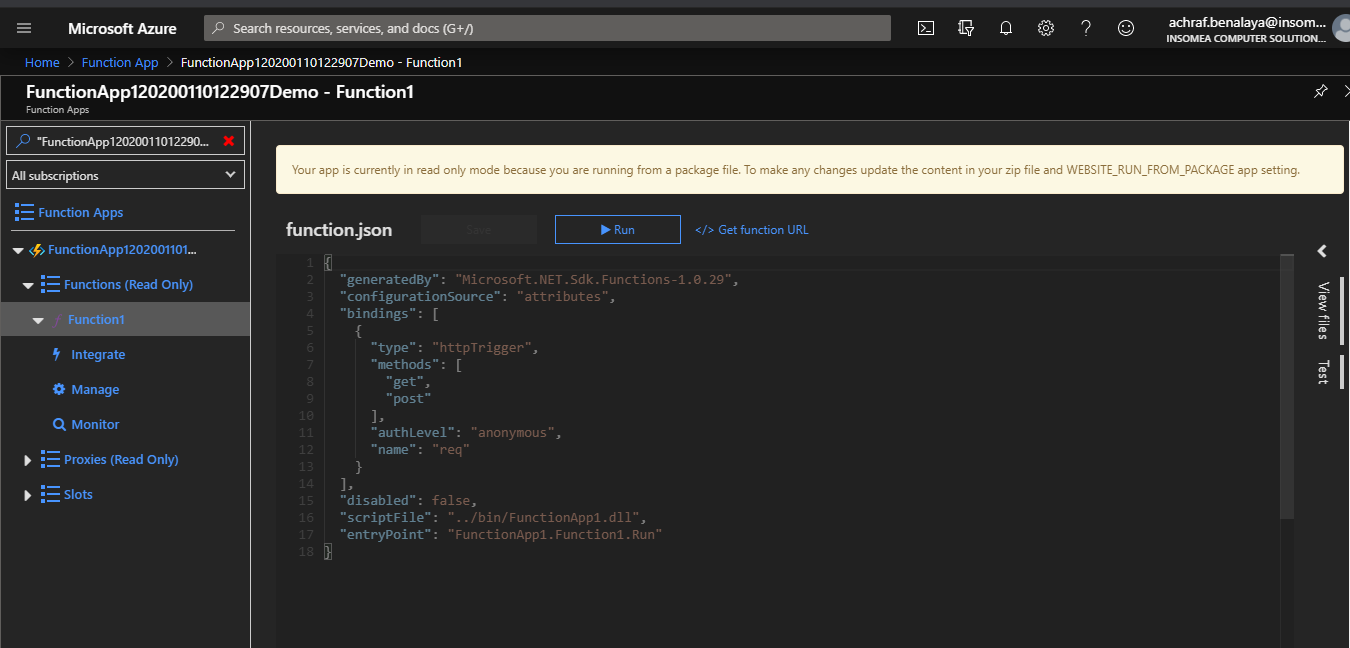
Now one of the coolest things I find here is we can test the function directly from the portal , if you are familiar with Postman it’s just like it .
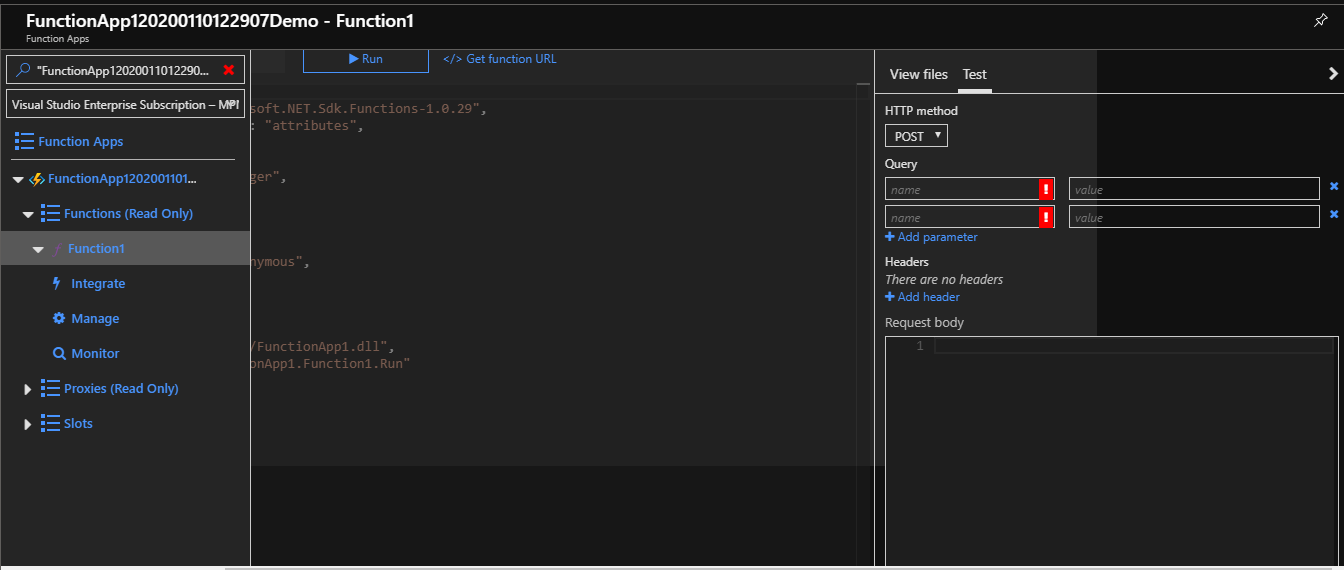
But , as usual I prefer using the generated link :
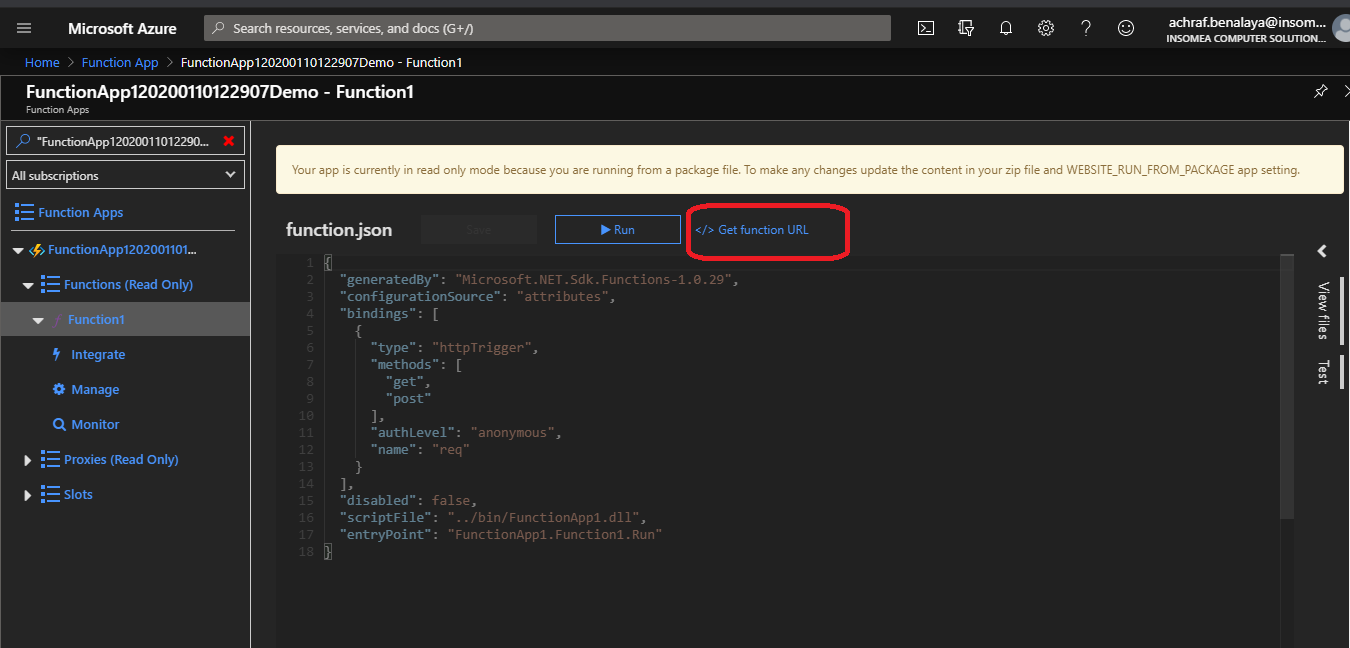
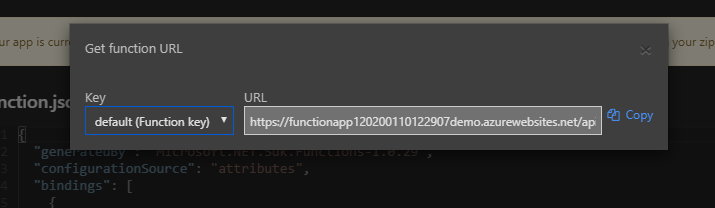
now don’t forget to add the parameters :
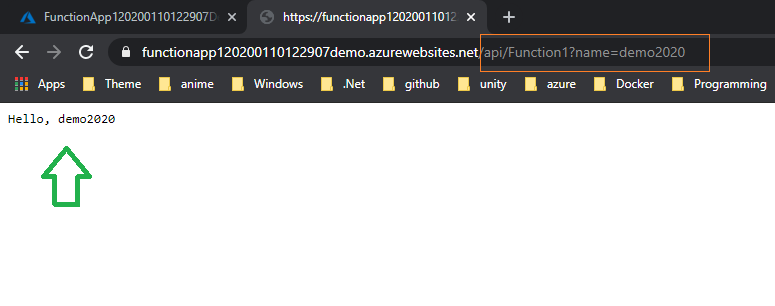
And like that , now we have our function ready for work .
Now , what if we want to use continuous integration and continuous deployment (CI/CD) or maybe write Unit test ?
How can we do that ? and is there more than one way to do it ?
I guess now you know the content of our next blog post .
Happy azure day =)