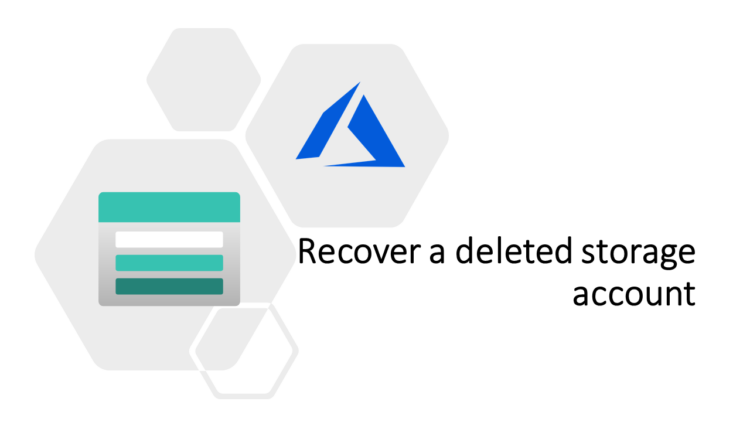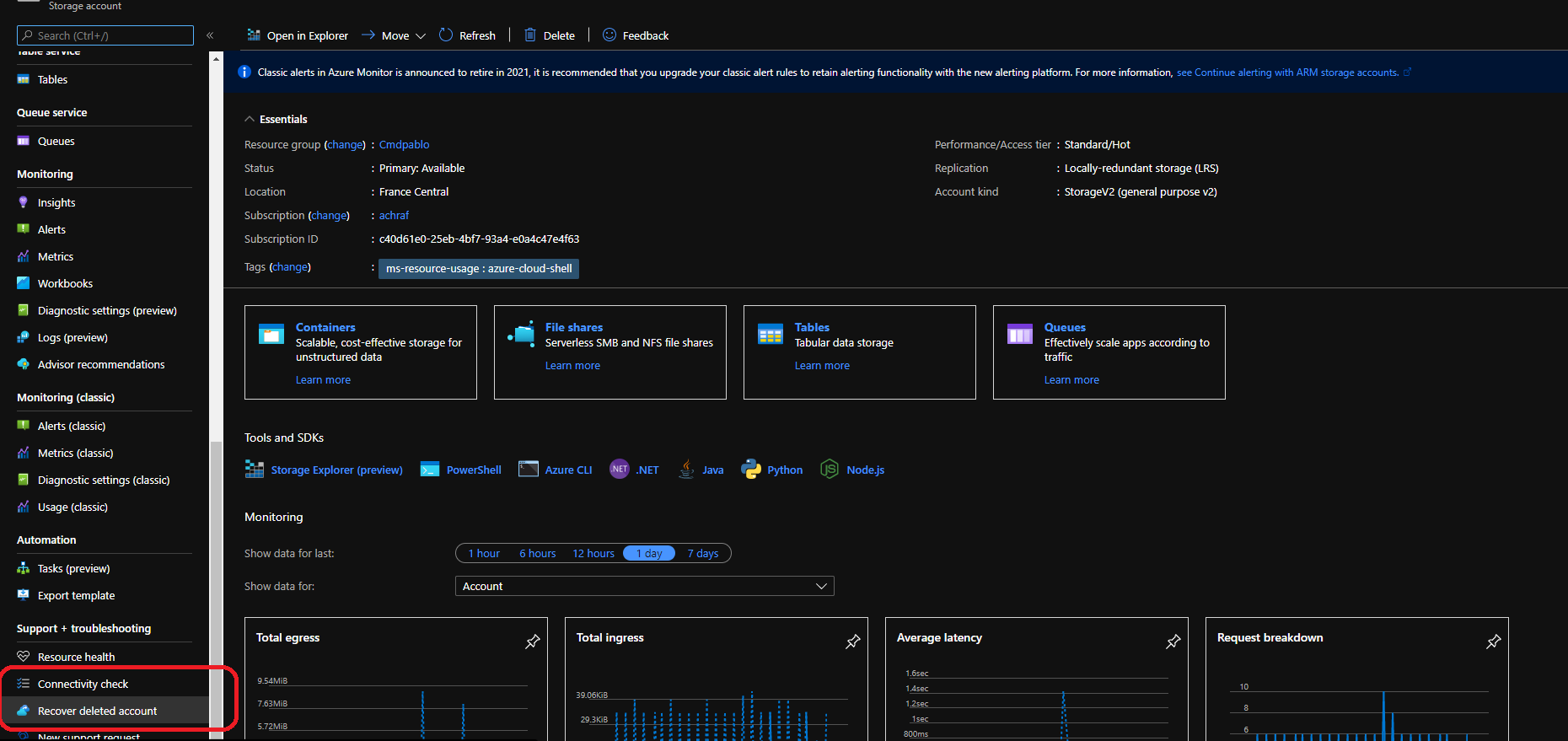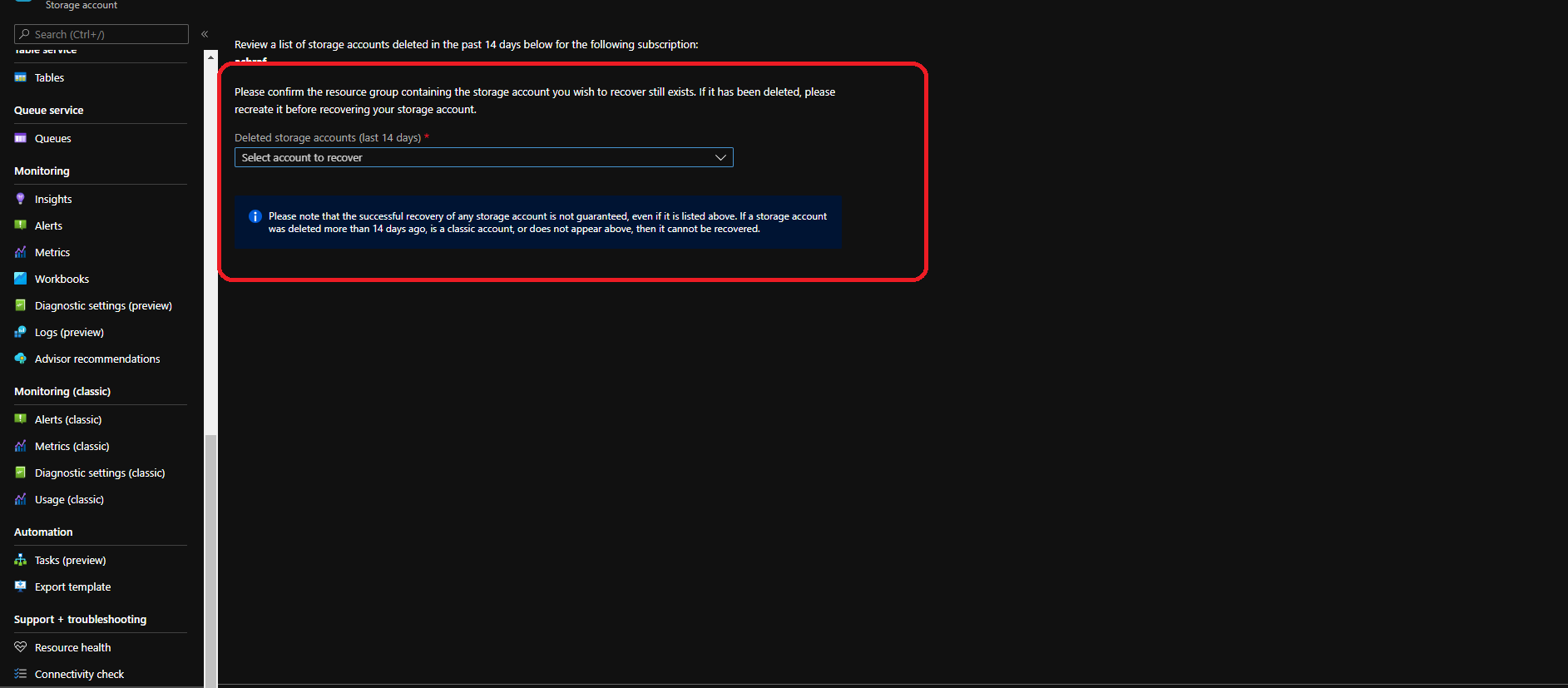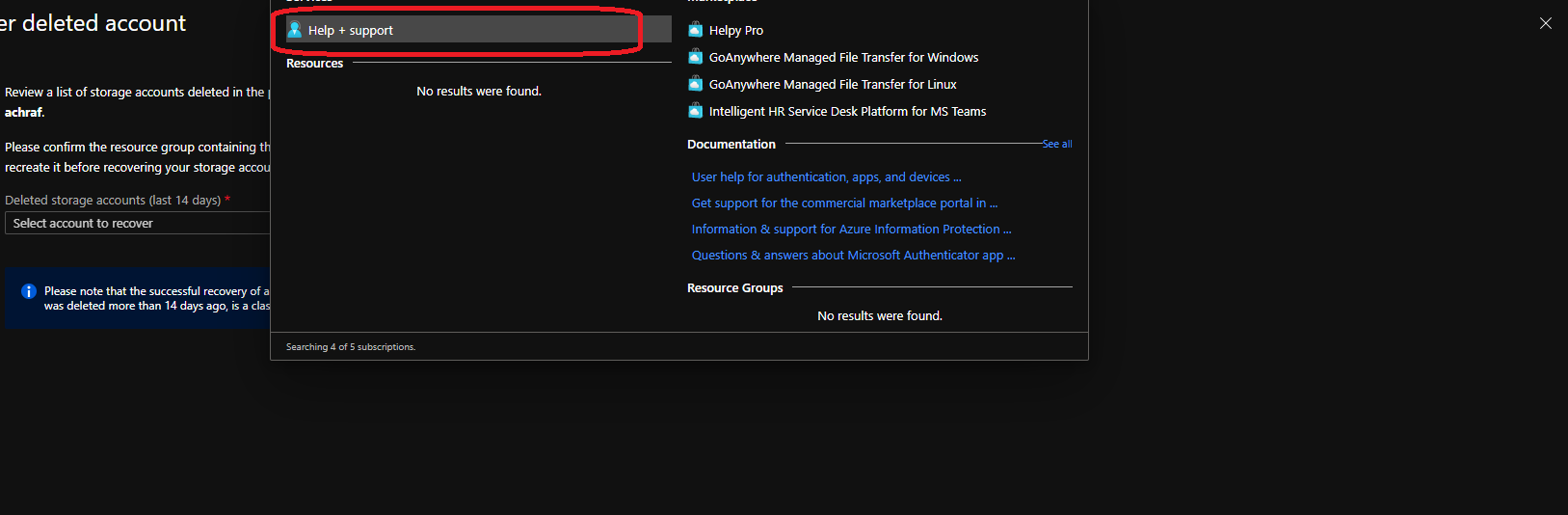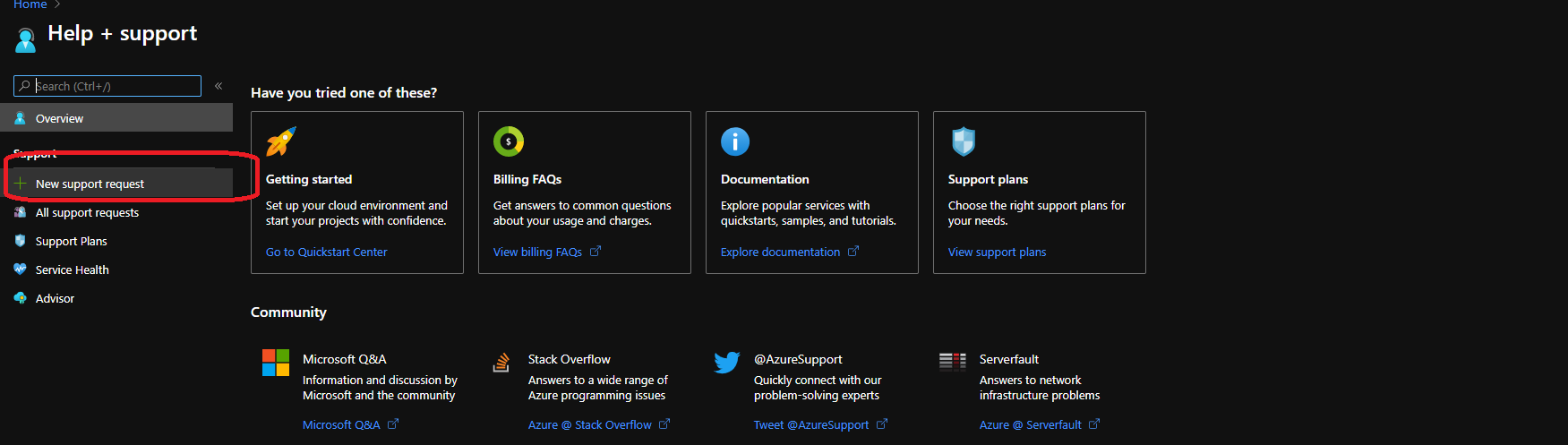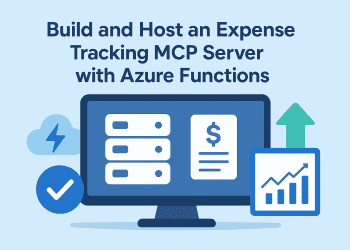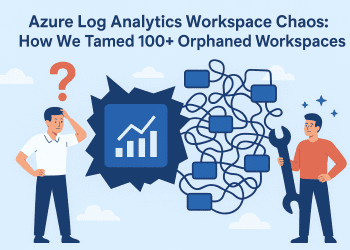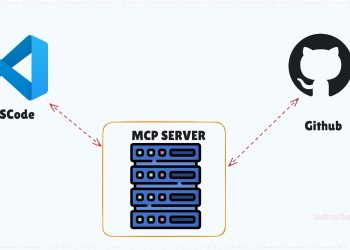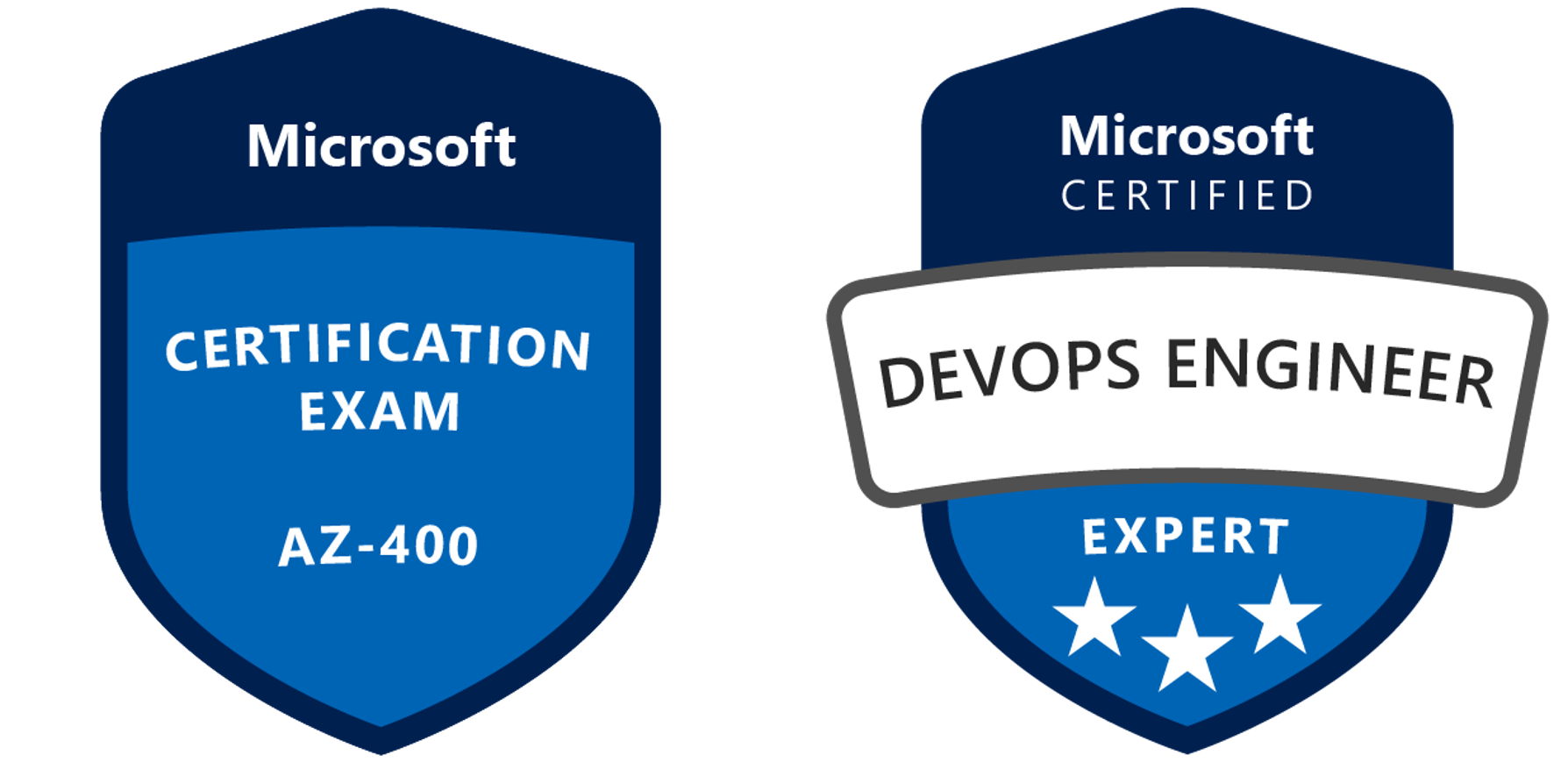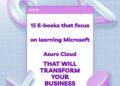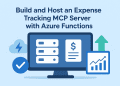Azure Storage uses a storage account to contain all of your Azure Storage data including: blobs, files, tables, queues, and disks. Accidentally deleting a storage account deletes all data in the account and previously could not be recovered.
Microsoft announced that storage account recovery is available with some restrictions and this functionality is available via the Azure Portal.
For a storage account to be recoverable:
- A new storage account with the same name has not been recreated since deletion
- The storage account was deleted in the last 14 days
- It is not a classic storage account
How To recover ?
Recover a deleted account from the Azure portal Method 1 :
To recover a deleted storage account from within another storage account, follow these steps:
Open azure portal and go to any storage account you already have and look for “Recover deleted account”
then, you choose the deleted storage account and click recover :
Recover a deleted account from the Azure portal Method 2 : via a support ticket
In the Azure portal, navigate to Help + support. :
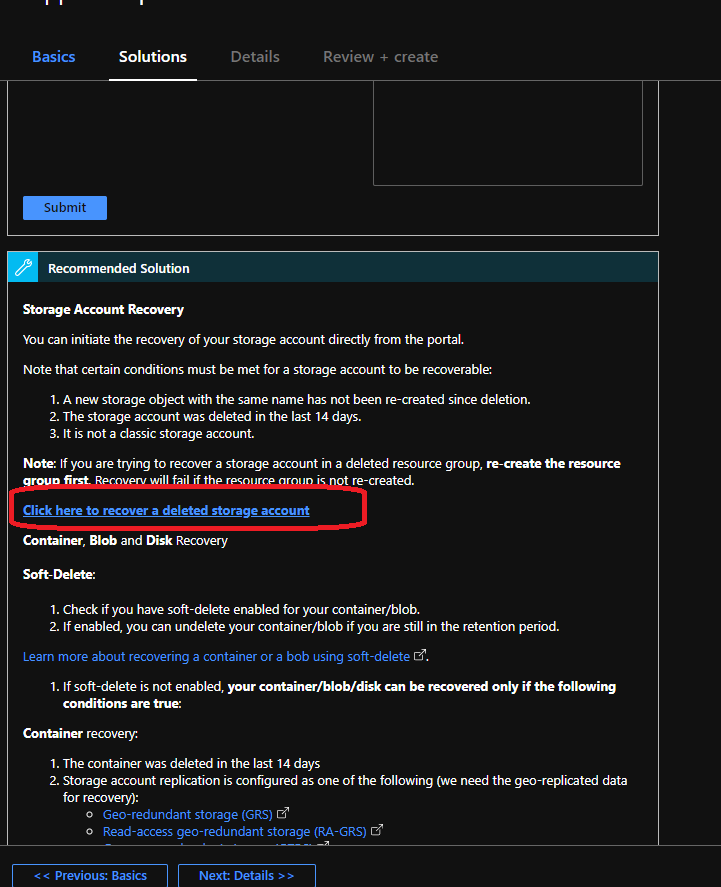 and like that your storage account will be recovered .
and like that your storage account will be recovered .
demo :